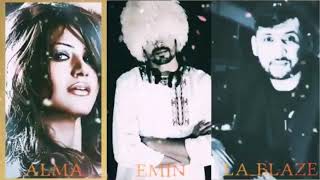In this video, I show you how to insert and format shapes in a Microsoft Word document. These instructions are for MAC users.
This How To video will show you step-by-step how to perform this operation.
===================================================================
Watch our series of how-to videos showing you how to navigate the Microsoft Word document.
Learn how to be more at ease in using Microsoft Word.
====================================================================
🌟 **Get Your Free MAC Word Guide!**
To thank you for your support, I’m giving away an exclusive eBook designed to help you work smarter in Microsoft MAC Word
All you need to do is **subscribe to Better With Word**. It’s quick, easy, and helps me keep making great content for you.
🎉 Hit **Subscribe** now, download your free guide, and start mastering Word today!
[ Ссылка ]
====================================================================
#MicrosoftWord DocumentHowToVideo, #MicrosoftWordHowtoTutorial, #microsoftwordtutorialsforbeginners,
Please tap the Bell icon so you never miss a new video on our channel.
You may write me with questions at support@betterwithword.com
Disclosure
Some of the links in this description may be affiliate links, which means I receive a small commission at NO ADDITIONAL cost if you decide to purchase something.
These are my opinions and are not representative of the companies that create these products.
My opinions are based on my personal experience and research. I never recommend poor-quality products or create false reviews to make sales.
I intend to explain products so you can decide which ones suit your needs best.
Any and all forward-looking statements in this video are intended to express my opinions. They are opinions only and should not be relied upon as fact.
Success in any endeavor is based on many factors individual to you. I do not know your educational background, skills, prior experience, or the time you can and will devote to the endeavor.










![Sengoku Era reaction to Hashira 1/1 [🇷🇺/🇬🇧]](https://i.ytimg.com/vi/P0Rf1RXulzE/mqdefault.jpg)