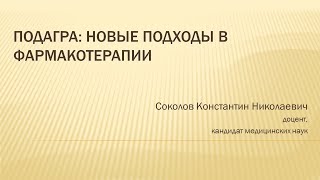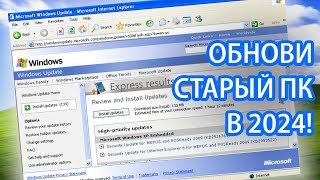I needed a router that could let me share a printer through a usb port because I don't have too many outlets to plug in more stuff. I also wanted a gigabit wireless N router since I also have one with these specifications and vpn. This one has all of the above plus two usb ports except vpn. I thought it had vpn also. I decided to give this one a try since it has most of the specifications I was looking for and was a heck of a lot less than what I paid for my old router which still works by the way. I couldn't find much so hopefully this will help a bit.
[ Ссылка ]
[ Ссылка ]
So here it goes, this is what I know so far since I just got the router...
Pros:
1. Very similar specs to my other router. This one has all gigabit ports including the wan port.
2. Configuration software looks nice, the old zyxel software was this plain light blue if I remember correctly.
3. USB ports work great on Windows XP, these work just as if you had those components plugged right into your computer. The printer gets picked up automatically which is nice. The hard drives too, but since it's as if you connect it to the usb port on the computer anyone on the lan can have access to it.
4. More affordable than many routers out now so this was one of the main attractions for me.
5. I should mention that I contacted ZyXEL and was very pleased to have a person pick up on the other side. They were very helpful when asked about their products and when I also had a few questions about some things I ran into with this router. So I do like the product so far and their tech support as well. I'll just wait for the updates and will keep using it as is for now. I should mention that I didn't bother using the original firmware, I just updated to their latest one posted as of this writing and this one is the one that has the quirks on it. I'm pretty sure that will change though.
6. The two actual switches for the LAN and the POWER. It's really nice to have those instead of having to unplug and plug routers back on. It's a pain to do in some places where these things get placed.
7. This router is smaller than my old router which I really like. No more huge brick of a router, but I would prefer If I could set this up vertically. Even if I look at the router now, it's a bit hard to see what LED is what. It's above my desk so I can't see it at all.
Cons:
1. Sofware has a minor bug, but nothing critical you just have to check your settings at the moment to make sure everything is set.
2. No linux software for the USB ports. So far they only have it for Windows and Macs. I hope this changes though. This is critical for my use since I would like to share a printer with Windows and Linux and this was the main reason I got this model. I thought I could share a printer on both of these systems.
3. The wireless antennas are a bit smaller than my old router and I can't seem to get much more distance than my old router. I already checked my settings and the output is already at 100%. So we'll see how this goes.
4. USB ports are 2.0, so no 3.0 ports yet which would be a nice change on something like this.
5. No VPN either, it would be nice to have vpn on a small router like this with all of this other upgrades to make it a complete package.
6. You can get any color as long as is white.
Again, I just got it so I can't tell you anything more about it. It's been working fine for a few hours since I plugged it so far.
7. The router only has 4 actual useful ports like most routers. I'm still waiting for manufacturers to add at least one or two more ports to these routers. There are more and more things that need to get plugged in and 4 ports is just not enough nowadays. I really would like to see something like this with 6 available ports so you don't have to add another router or switch at least at home. For example, something like this still needs a port I believe. But nice to know that this can be used without adding more cabling. Also for adding IP cameras that can use power over ethernet.
[ Ссылка ]
8. The windows software doesn't work under Ubuntu running Wine either. I was hoping I could at least get it to work this way, but it just kept telling me to re-install it unfortunately. So I'm back at square one with the printer. I can keep the router and see if anything changes, or just return it and keep using my old router. I may keep it since it's a nice little router and it didn't cost me an arm and a leg, but it's not doing anything better than my old one at the moment.