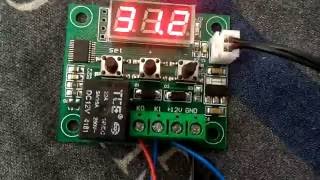In this tutorial, we’ll guide you through setting up website and application uptime monitoring using Uptime Kuma. First, we’ll explain the docker compose file and show you how to start the container using Portainer. Next, we’ll walk you through configuring Uptime Kuma to monitor your websites and applications in real-time and receive notifications alerting you of possible issues. Finally, we'll extend your setup using Cloudflare Tunnels for remote accessibility!
Uptime Kuma is a tool used for monitoring the uptime and availability of websites and web services. It helps website owners and administrators track how often their sites are online and accessible to users. The primary purpose of Uptime Kuma is to provide real-time monitoring and notifications in case a website goes down or experiences downtime, allowing administrators to take prompt action to resolve issues and minimize disruptions to their online services.
Don’t forget to like, share, and subscribe to What’s New Andrew for more tech tutorials. Thanks for watching!
★ VIDEO CONTENTS ★
0:00 - Introduction
0:57 - Starting our Docker container using Portainer and Docker Compose
3:22 - Log into uptime Kuma for the first time
4:23 - Adding our first monitor
6:23 - Setting up notifications
7:42 - Testing our notifications
9:07 - Setting up a status page (to brag to your friends)
10:33 - Accessing Uptime Kuma with Cloudflare Tunnels
12:36 - Final Thoughts
💡 TOPICS IN THIS VIDEO 💡
GitHub YouTube Repo: [ Ссылка ]
Blog post about this video: [ Ссылка ]
🔴 RECOMMENDED VIDEOS/PLAYLISTS
🎥 VIDEO: Getting Started With Cloudflare Tunnels: [ Ссылка ]
🎥 VIDEO: Create Your Own VPN in Minutes: [ Ссылка ]
🎥 PLAYLIST: My Docker Container Tutorials: [ Ссылка ]-
🎥 PLAYLIST: Getting Started With Self-Hosting: [ Ссылка ]
🔴 *** MY LINKS ***
🌎 MY BLOG: [ Ссылка ]
✅ Sign up for $100 in free credit from Linode: [ Ссылка ]
❤️ Buy Me A Coffee: [ Ссылка ]
🔴 *** CONNECT WITH ME ***
✅ My website: [ Ссылка ]
✅ My YouTube Channel: [ Ссылка ]
✅ X/Twitter: [ Ссылка ]
🔴 *** ABOUT ME ***
Hi, I'm Andrew Busbee! After dabbling with a few other YouTube channels since 2019, I officially launched this one in early 2024. With a background in software engineering and electronics, I'm here to share my know-how through easy-to-follow guides and tutorials on all things tech. If that sounds like your thing, hit subscribe and ring the bell for fresh content!
🔴 *** ABOUT THIS CHANNEL ***
Welcome to my channel! Here, you'll find easy-to-follow guides and tutorials on a wide array of tech topics. Whether you're exploring self-hosting, home labs, home automation, or just looking for handy tech tips and tricks, you're in the right place. From beginner basics to advanced topics, my goal is to make tech easy to understand and accessible for everyone. Ready to learn something new? Hit that subscribe button and join me on this journey of discovery!
🔴 *** DISCLAIMER ***
Links in this description may be affiliate links. If you purchase a product or service through them, I may receive a small commission at no extra cost to you. I'm not a legal or financial professional, so please consult a legal or financial expert before making any decisions.
🔎 HASHTAGS
#homelab #selfhosting #cloudcomputing #docker #portainer #linode #proxmox #WhatsNewAndrew #ApplicationMonitoring #UptimeKuma #DockerCompose #RealTimeMonitoring #Notifications #CloudflareTunnels #RemoteAccessibility