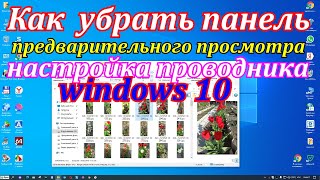Great news: Now you can connect your Beefree account with your SendGrid account! Thanks to this new connector, you can create beautiful emails using Beefree's editor and then push those emails over to SendGrid to send them using the second platform. Let’s learn how to take advantage of this connector!
Start designing for free at [ Ссылка ]
(Check out our blog post tutorial on this topic here: [ Ссылка ])
HOW TO PUSH YOUR BEEFREE EMAILS TO SENDGRID:
1. Open your SendGrid settings, choose “API keys,” and create an API key with full access
2. Copy the API key
3. Open your Beefree settings and choose “Connectors”
4. Select SendGrid and paste the API key to connect (there is a one-time $50 fee)
5. For Beefree Agency users, choose a client, and then select “Settings” and “Connectors” within that client’s page; click “Install” next to SendGrid
6. Open an email template and click “Export to another application,” then “Export to ESP”
7. Select SendGrid and choose a transactional or marketing email
8. Your email will be available in your SendGrid templates section
🚀 Don't have Beefree yet? Get started for free at: [ Ссылка ]
----------
🔔 Subscribe to the Beefree Channel here: [ Ссылка ]
💌 Access over 1,500 free email & landing page templates: [ Ссылка ]
💭Learn more about email design & marketing on our blog: [ Ссылка ]
🤝 Need help? Check out our support docs: [ Ссылка ]
📲 Follow us on social
LinkedIn: [ Ссылка ]
Twitter: [ Ссылка ]
Facebook: [ Ссылка ]
Instagram: [ Ссылка ]