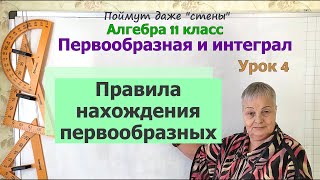HI
I AM MANOJ KUMAR
Discover the exciting world of creative design in MS Word as we show you how to insert a picture into a shape and transform your documents into visually stunning works of art!
In this step-by-step tutorial, we'll guide you through the process of inserting pictures into shapes within MS Word. Whether you're designing flyers, brochures, invitations, or simply want to add some flair to your document, this technique will help you bring your ideas to life and make them stand out.
Join us as we explore the following key aspects:
Introduction to inserting pictures into shapes in MS Word
Choosing the perfect shape to complement your design
Importing and resizing images within the shape
Customizing picture properties for better alignment and effects
Enhancing your document with creative design ideas and tips
Best practices for managing and updating pictures within shapes
MS Word is not just for writing reports and letters; it's a powerful tool that allows you to unleash your creativity. By adding pictures into shapes, you can create visually appealing documents that grab attention and leave a lasting impression. Whether you're a student, professional, or design enthusiast, this tutorial will equip you with the skills to take your MS Word documents to the next level.
Don't settle for ordinary and plain documents. Watch this tutorial now and learn how to insert pictures into shapes in MS Word. Elevate your design game and unlock endless possibilities for creative expression. Remember to like the video, subscribe to our channel, and hit the notification bell to stay updated with more MS Office tutorials and design inspiration. Let's dive into the world of visual storytelling in MS Word!
BY@manojkumarexcel
FROM
BHORHA
SIMRI BAKHTIYARPUR
SAHARSA
BIHAR
INDIA