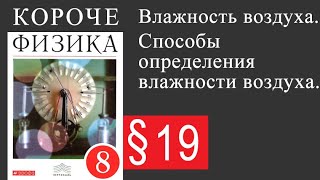The only terminal command: sudo tmutil setdestination /Volumes/YOURSPARCEFILENAME
If anything went wrong during the setup process please met me know in the comments.
Thx for watching. I hope you enjoyed my video if you did make sure you hit that like button. Thx for the support and I'll see you next time.
how to make Time Machine backup on windows shared drive
Теги
TipsTechhow to backup mac on windows shared folderhow to make mac backup on windows shared folderhow to back up mac on shared foldermake time machine backup of external drivevirtual drive not showing up in time machinedrive not showing up in time machineapple time machine not workingTime machineBackupWindows shared folderNAZ backuplocal mac backuphow to backup macbookhow to make local backup for macbookoperation failed with status 60sparse bundel