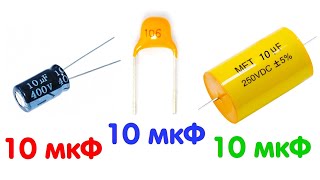In this video, we’re going to show you how to set up and install Reolink RLC-1224A, a smart 12MP PoE dome camera with a spotlight. Follow this video, and finish the setup and installation in minutes.
Time Stamps
0:00 Intro
0:06 Set up the Reolink RLC-1224A
0:17 Step 1: Power on your camera
0:36 Step 2: Add your camera to the Reolink App
1:36 Step 3: Initialize your camera
1:46 Install the Reolink RLC-1224A
Learn more about Reolink RLC-1224A: [ Ссылка ]
Check all innovative Reolink products here: [ Ссылка ]
Like us on Facebook: [ Ссылка ]
Discuss with us on Facebook Group: [ Ссылка ]
Follow us on Twitter: [ Ссылка ]
Follow us on Instagram: [ Ссылка ]
Join us on Reddit: [ Ссылка ]
#Reolink
#RLC1224A
#SetupInstall
How to Set up & Install Reolink RLC-1224A
Теги
Reolinkreolink 12mpreolink 12mp camera12mp camera12 megapixel camera12mp security camera12mp ip camera12mp poe cameracolor night vision security cameracolor night visionspotlight camerareolink spotlight camerareolink setupreolink security camera setupreolink camera installationset up reolink camerareolink camera installreolink security camera installationhow to install 1224ahow to set up 1212areolink 1224adome camera





![Как устроен QR-код? [Veritasium]](https://s2.save4k.su/pic/nKY00hHtIxg/mqdefault.jpg)