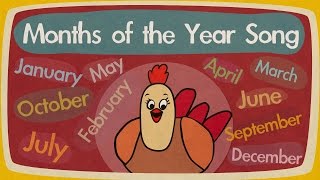Learn how to use Safari on macOS and iOS. Explore bookmark management, toolbar customization, browsing tips, settings customization and more.
Table of Contents:
Introduction: 00:00
Checking Safari version number: 00:16
Using the address bar: 00:30
Back and forward buttons: 00:56
Using multiple tabs: 01:20
Adding Bookmarks: 02:41
Accessing and managing Bookmarks: 03:45
Customizing the top toolbar: 05:28
Sharing webpages: 06:31
Reloading webpages: 07:16
Viewing and clearing history: 07:28
Showing the favorites bar: 07:53
Customizing Safari preferences: 08:37
Setting a homepage: 09:30
Password management: 09:58
Changing default search engine: 10:19
Safari extensions: 10:43
Outro: 10:58
For behind the scenes and exclusive content:
[ Ссылка ]
Published by Anson Alexander from [ Ссылка ]