Hello everyone.
In the next 8 videos, I will be showing you everything that is on the Yamaha PSR-290 keyboard released in 2002.
I have got this keyboard 19 years ago in December 2002, a week before Christmas day, this was the last keyboard I have bought back in 2002 and was my 4th keyboard overall.
I got my very first keyboard back in April 2002 which was a birthday gift and that was the Yamaha PSR-170, and I've ended the year with 4 keyboards and a Yamaha DD-20 drum machine, I thought that at the time only being 14 years old, I had a big collection at the time as I was still at school, I didn't have a job so I didn't have a lot of money, but nothing compared to what I've got now so my collection has grown rapidly over the years.
At 2:34 is a picture taken on 12/28/2002 according to the photo, this was all the instruments that I have had, 4 keyboards, and 1 drum machine and was a big collection to me at the time, especially in my first whole year of developing in interest to music and keyboards, I still have all of those instruments to this day.
There was a 76 key variant of the PSR-290, and that was the DGX-200, there were also 2 piano variants too that also had an optional stand and foot pedal, and they were the 76 key DGX-300 and 88 key DGX-500, although these 2 pianos had piano style keys, neither of them were hammer weighted action, it was just standard keyboard action, todays equivilent models of the PSR-290, DGX-200 and DGX-500 is the recently launced PSR-E473, PSR-EW425 and the DGX-670 which was launched early last year.
On this video, I'll be doing a tutorial of the Yamaha PSR-290 going through the functions & features and showing you how to use the different functions & features so you can get to know how to use the PSR-290 if you have this keyboard or are thinking of getting yourself one.
Enjoy!
0:00 Intro Commentary.
5:34 Functions.
24:25 Changing Voices/Styles/Songs/Music Database/Categories In Different Ways.
27:27 DJ & Portable Grand.
29:22 Metronome.
31:49 Music Database.
39:38 Dictionary.
43:51 Dual & Split Voice.
54:35 Saving Certain Functions So They Will Remain When Keyboard Is Turned Off & Back On.
58:07 Harmony Effects.
1:01:30 Programmable One Touch Setting.
1:16:27 Resetting Programmable One Touch Settings Back To Factory Preset One Touch Settings.
1:19:03 Lesson Function.
1:30:17 Recording Your Own Songs.
1:44:07 Ending Commentary.
Find me on Facebook: [ Ссылка ]...
Add me on Snapchat: keyboardkrazy15
Follow me on Instagram: [ Ссылка ]
Follow me on Twitter: @keyboardkrazy
Yamaha PSR-290 Keyboard - Tutorial
Теги
yamahamusicmusicalkeyboardsoundsoundsvoicevoicesautoaccompanimentstylestylesrhythmrhythmsdrumdrumsworkstationworkstationinstrumentinstrumentaldigitalpianoorgansynthesisersynthesizersynthgenostyrosvideoarrangerbonnersbonners musickeyboardkrazy49superstoresuperstorecentretutorialfunctionfunctionsreviewreviewsoldskoololdskoolretrodemodemonstrationsongsongstonetonespsrpsr-290psr290290dgx-200dgx200dgx200






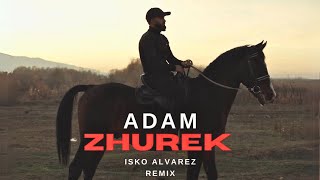

















































![ANKOR - Walking Dead [OFFICIAL VIDEO]](https://i.ytimg.com/vi/-0NtcFqdZdo/mqdefault.jpg)













![01 Valverda - Gates of Hell [PTR]](https://i.ytimg.com/vi/TKWD0z_qXcc/mqdefault.jpg)



