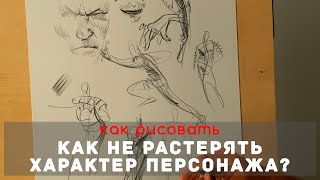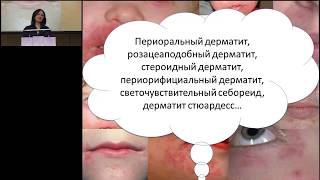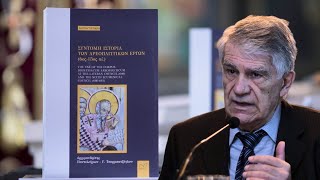Here you go, clear explanation of the GIT usage is presented with explanation.
Initialize GIT - git init
Adding the files for staging (Prior to commit stage) - git add .
Commiting - git commit -m "This is the version1"
status of the files (complete folder will be covered) - git status. this will tell the changes which all have happened after the last commit.
Adding the files for staging (Prior to commit stage) - git add .
Commiting - git commit -m "This is the version2"
(This will immediately show which files have been changed and commited to the GIT)
git log --oneline
(A oneline update on all the commits with comments will come)
To check the existing username and email or to validate:
git config --global user.name or .email


























































![JavaScript - Полный Курс JavaScript Для Начинающих [11 ЧАСОВ]](https://i.ytimg.com/vi/CxgOKJh4zWE/mqdefault.jpg)