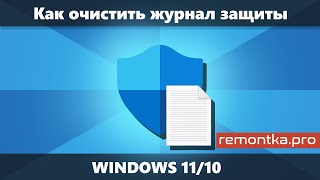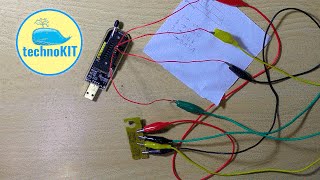It takes less than 5 minutes to get a VM up and running in VMWare ESXi 5.1 via the VSphere console. Not only does this allow for fast provisioning of machines and whole environments but it also supports Windows, Linux and a myriad of other OSs. In this video I show a quick live demo of how to create a virtual machine configuring the cpu, RAM, network and hard disk. With an ISO image located on a local data store, I then show how to mount the CentOS image and boot the virtual machine from it.
For more info and videos like this please check out my channel and site!
[ Ссылка ]









![RUSSIAN TANK T-90SM AND BMPT TERMINATOR FIRING [1080p]](https://i.ytimg.com/vi/0-bq_WOA6Nk/mqdefault.jpg)