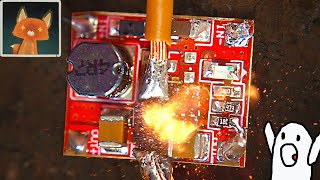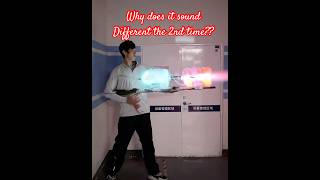Want to add a personal touch to your Samsung Frame TV? Agent Schroder is here to show you three different ways to take photos from your phone and display them on your Samsung Frame TV. To get started, you’ll need a Samsung Frame TV, a smartphone and access to the same Wi-Fi network for both devices. He’ll be using a Samsung Galaxy S series phone. Your steps might be a little different depending on which devices you use, but most smartphones should work.
If you’d like to skip ahead:
Using Gallery option to display photos: 00:45
Using Smart View to mirror your phone screen: 02:13
Using Art Mode to display photos: 03:03
If you have questions, ask us in the comments. We’ll get back to you. Subscribe for more Tech Tips from Best Buy: [ Ссылка ].
Shop Samsung Frame TVs: [ Ссылка ].
Shop Samsung phones: [ Ссылка ].
#BestBuy #Samsung #FrameTV