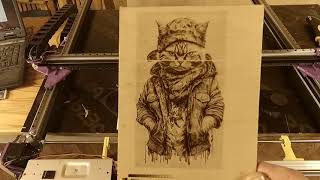In this video we’ll show you how to perform a Hard Reset of an E-Plex E2000 or EPS 2000 lock using the old method. A hard reset will return the lock to Factory Mode, which includes deleting all codes, resetting the factory default values, and making the master code 1-2-3-4-5-6-7-8.
First, be certain the lock is powered.
Next, on the inside or back housing, remove the top right screw holding the lock to the door.
Insert a long non-metallic blunt ended tool in the screw hole to press and release the Reset-to-Factory-Default button.
If successful, you will hear the motor turning, meaning the lock has reset.
Re-install the top right screw holding the lock to the door.
Once finished the procedure is complete.