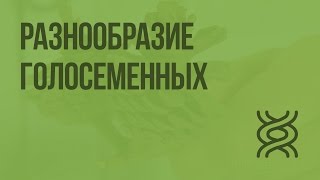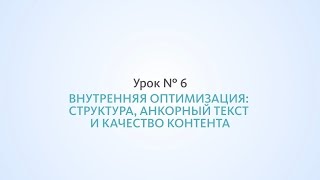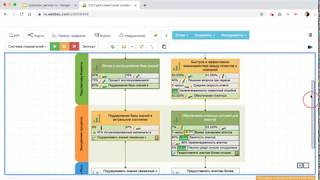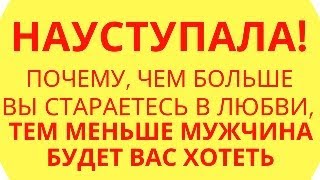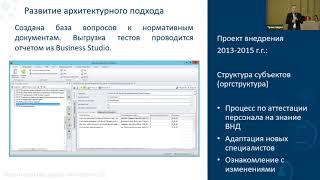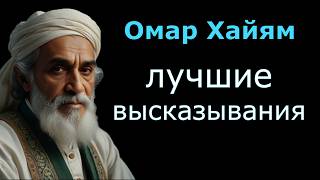This video shows my approach to making educational YouTube videos, from planning and design to hardware, software and more. I included a tour of my recording studio and lots of tips and tricks I've learned along the way. Please comment and let me know what else you'd like to see (a demo of a recording? more details? I wanted to keep this relatively short). This video is NOT SPONSORED.
Details of hardware, software and peripherals shown in the video:
MICROPHONES
Blue Yeti: [ Ссылка ]
Samson GiMic USB Microphone: [ Ссылка ]
Audio-Technica ATR-3350 lavalier mic: [ Ссылка ]
CAMERAS
IPEVO camera: [ Ссылка ]
Canon Vixia HF M500: [ Ссылка ]
Logitech C920 HD webcam: [ Ссылка ]
OTHER HARDWARE
Nandy Pop Filter: [ Ссылка ]
Legwarmers instead of pop filter: [ Ссылка ]
Headphones: [ Ссылка ]
Wacom Bamboo tablets: [ Ссылка ]
Green screen kit: [ Ссылка ]
Mic boom stand: [ Ссылка ]
SOFTWARE
Camtasia: [ Ссылка ]
Keynote: a new version is coming out this fall; I'd wait!
Omnidazzle: [ Ссылка ]
Backdrop: [ Ссылка ]
Clarify: [ Ссылка ]
Sketchbook Pro: [ Ссылка ]
Jing: [ Ссылка ]
MindNode: [ Ссылка ]
Making YouTube EDU Videos
Теги
YouTube videoYouTubeEducationCamtasiaCamtasia Studio (Software)Screencast (File Format)Blue Microphones (Organization)blue yetiaudio technica lavalier micSamson GoMiciMacKeynote (Software)green screencanon camcordercamcorderIPEVOcollegetutorialpenguin profpenguin prof channelroom tourrecording studio set uphow I make videoscan I make money on YouTubeprofessorteachereducatorhow to make a YouTube videoScreencastingaudio recording





![Afrikakorps 1941- German Propaganda Footage About the Siege of Tobruk- 4 June 1941 [Full HD]](https://s2.save4k.su/pic/I3phcWyra3w/mqdefault.jpg)