Looking to enroll in Python Programming Course!!
[ Ссылка ]
Course Highlights
[ Ссылка ]
Looking to get connected, you can find me on
[ Ссылка ]
[ Ссылка ]
[ Ссылка ]
[ Ссылка ]
[ Ссылка ]
Welcome to this video :)
In this video, I will show you "how to install git and GitHub in Atom"
For your quick reference, these are the steps I followed in the video.
"-Download Atom Editor from Atom Website.
-Install related packages that you are looking to work in Atom with. For e.g. Python package for writing python codes, the javascript package for writing javascript code, and so forth.
-Download and Install Git from the git-scm.com website.
-Open a Command prompt using administrative rights.
-Run commands "git config --global user.email abc@abc.com"
-Run commands "git config --global user.name JohnAlex"
-Run command "exit"
-Now open the atom
-In the packages menu, open git and GitHub.
-In the git tab, click on create the repository and enter the path of your project folder and
-Press init to create a git repository of the project folder.
-Now the system will show the .git folder within the project folder.
-Go to the GitHub website and create a repository of your project.
-Now go to the config file and add config details that are;
--[remote = origin]
--URL = "URL of your GitHub repository that you just created."
--[branch "master"]
--remote = origin
-Now in the git tab, we are going to press the fetch button to fetch the GitHub repository and
-then we are going to do a pull request.
-The system will add the readme file to the project folder that was created when the user created the repository on the GitHub website.
-Now make a few changes to the project folder on your machine. For e.g. adding a few text lines in the readme file and then
-Goto git menu, select the unstage file for staging and double click to add it to staging.
-Write the commit message for a staged file, and then press the commit button.
-Then click push to push it to the GitHub repository.
The system may ask GitHub user id and password for committing the changes.
That's it (smile) "

![JavaScript - Полный Курс JavaScript Для Начинающих [11 ЧАСОВ]](https://i.ytimg.com/vi/CxgOKJh4zWE/mqdefault.jpg)







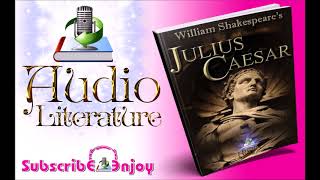





























































![5 ОСНОВНЫХ ОШИБОК В ПОРТРЕТЕ - А. Рыжкин [ENG SUB]](https://i.ytimg.com/vi/jwYhLSZKjZ4/mqdefault.jpg)
