In this video I’m show you how to configure Just In Time Virtual Machine Access..
If you like this video, and want to know more about Microsoft Azure, check out our Microsoft Azure or AZ-103 OR AZ-104 Playlists...
OR
check out our Microsoft Azure Demo here:
[ Ссылка ]
[ Ссылка ]
Check my online training course here:
[ Ссылка ]
[ Ссылка ]
[ Ссылка ]
[ Ссылка ]
[ Ссылка ]
CONNECT WITH Me:
Ayman Sheta
Ayman@asheta.com
www.asheta.com
Azure Security Center provides several threat prevention mechanisms to help you reduce surface areas susceptible to attack. One of those mechanisms is Just-in-Time (JIT) VM Access.
When you enable JIT for your VMs, you can create a policy that determines the ports to be protected, how long ports remain open, and approved IP addresses from where these ports can be accessed. The policy helps you stay in control of what users can do when they request access. Requests are logged in the Azure Activity Log, so you can easily monitor and audit access. The policy will also help you quickly identify existing virtual machines that have JIT enabled and virtual machines where JIT is recommended.










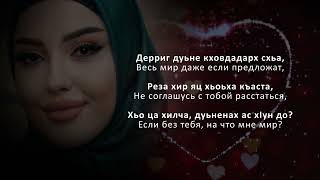



















































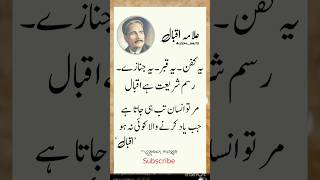






![Python Power Up: Automação de Tarefas | Jornada Python [Aula 1]](https://i.ytimg.com/vi/vMmeKIzgBu8/mqdefault.jpg)





