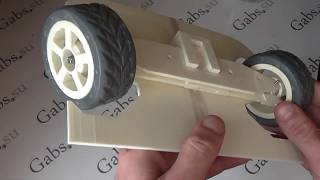📋 Master Apple Reminders: How to Use Columns 📲
Hey MacWhisperer Fam! Dylan Stewart here, your go-to MacWhisperer, ready to sprinkle some magic on your chaotic to-do lists. 🌟 Ever feel overwhelmed by a never-ending list of tasks? Say goodbye to that mess and hello to the incredible new column feature in Apple Reminders! Trust me, this game-changing feature will revolutionize the way you organize your life. From grocery lists to team projects, it’s about to get a whole lot simpler and more fun.
Ready to dive in? Stick around as I break down how to use this powerful tool to streamline everything you do. Imagine effortlessly sorting your shopping list by store sections or managing a team project without a single hitch. Whether you're a seasoned Apple user or a newbie, this feature is a total game-changer. I can’t wait to show you all the tips and tricks to get the most out of Apple Reminders!
And just when you think it can't get any better, I've got a MacWhisperer Power Tip at the end that will transform your holiday season forever. 🎁🎄 From tracking gifts to planning festive activities, this tip is the ultimate holiday hack. So grab your favorite beverage, sit back, and let’s make your to-do list a breeze. You won’t want to miss this!
❤️ Love the channel? Join as a recurring member for tips 🎩, and exclusive content 🎬 !
👇 Click Here to Join 👇
[ Ссылка ]
Key Takeaways:
🛒 Creating and Organizing a Grocery List
Turn your shopping list into a well-organized grocery list with sections for different aisles. Use the new column view to make shopping easier.
📈 Creating a Workflow for Customer Management
Track customer acquisition processes with separate columns for each stage – from social media to paying customers.
🎬 Organizing Movies
Keep track of your movies by streaming platform using the column feature. Easily find what to watch next!
👥 Managing Team Projects
Assign tasks within team projects and keep track of everyone's progress with columns for each team member.
🛍️ Organizing Purchase Lists
Simplify your to-purchase list by categorizing items into columns like clothes, tech, and gifts.
🔄 Creating Workflows and Processes
Use columns to follow the progress of complicated projects, ensuring nothing gets left behind.
🌟 MacWhisperer Power Tip: Holiday Gift Tracking
Keep track of all your holiday gifts with columns for each family member. Create subtasks for large families and use templates to simplify holiday shopping year after year.
🔗 Timestamps:
[00:00:00] 📣 Introduction
[00:01:04] 🛒 Creating and Organizing a Grocery List
[00:03:12] 🛒 Advanced Grocery List Management
[00:04:44] 📈 Creating a Workflow for Customer Management
[00:06:10] 🎬 Organizing Movies
[00:07:47] 👥 Managing Team Projects
[00:09:26] 🛍️ Organizing Purchase Lists
[00:11:31] 🔄 Creating Workflows and Processes
[00:13:50] 🌟 MacWhisperer Power Tip: Holiday Gift Tracking
---
📣 Join the Conversation!
Did you learn something new today? Drop your comments and questions below! If you found this video helpful, give it a thumbs up 👍 and don't forget to subscribe and hit the notification bell 🔔 so you never miss out on new content!
---
I'm Dylan Stewart, The MacWhisperer, and it's my passion and profession to help you get more done with your Apple products than you ever thought possible. See you next time! 👋
Follow the MacWhisperer:
👨💼Linked IN: linkedin.com/in/macwhisperer
📸Instagram: instagram.com/the_macwhisperer/
🗣️Facebook: facebook.com/AmericasMacAuthority
🔓 Unlock the Secret of Columns in Apple Reminders! 📋
Теги
How do I organize my Apple RemindersHow to use sections in Apple RemindersHow to use Columns in Apple RemindersHow do I group lists in Apple remindersHow do I use Apple Reminders as a plannerMacWhispererApple RemindersApple Reminders ColumnsProductivity HacksiPhone TipsApple Reminders TutorialOrganize with Apple RemindersApple Reminders FeaturesApple Reminders iOS 17Apple Reminders TricksManage Tasks with Apple RemindersProductivityTo-Do List





![Гелертер верят - Развитая цивилизация существовала до появления людей? [Времени не существует]](https://s2.save4k.su/pic/pMxzC99_ZkE/mqdefault.jpg)