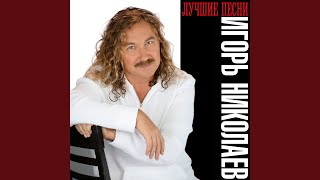This is a 3 Part Video DEMO / TUTORIAL , So Here are the Links for:
PART 2 - MIDI PC: [ Ссылка ]
PART 3 - MIDI TRS: [ Ссылка ]
Part 1 - is about how to wirelessly control the Headrush MX5 Using the
M-vave Chocolate Wireless MIDI Controller in CC# or Control Change Mode (STOMP MODE)
With the help of the CUBE SUITE App & MS-1 MIDI Receiver.
⏰Timecodes:
0:00 - Highlights Intro
1:03 - Why Do We Need the M-vave Chocolate & Features
2:54 - Things Needed
3:47 - APP Download & Install
4:41 - Part 1 MAIN TUTORIAL (how to Control Change)
8:55 - Not Working (Problem & Fix)
13:23 - Guitar Audio Test
LIKE & SUBSCRIBE 🔔.!!!
CLICK the THANKS button
to help My Channel Grow,
I Would Really Appreciate it...
ENJOY.!!!
&
Welcome to Keyboard_Mac Channel
________________________________________________
SUPPORT THE CHANNEL more:
* "SUPER THANKS" is now Active
(Send Tips directly by clicking the "THANKS" Button, below every video
& get a ShoutOut in the Comments)
* I Would love to Read your COMMENTS
* Tip Jars :
- GCash - 09172408771
- [ Ссылка ]
* Click JOIN (be a Member, Join My Community for Access to Perks)
(COMING SOON)
-----------------------------------------------------------
#Headrush #MX5 #HeadrushMX5
Headrush MX5 + M-Vave Chocolate Wireless MIDI - CC# (control change) || PART 1




![Ice MC - It's A Rainy Day (1994) [Official Video]](https://i.ytimg.com/vi/Ic0gM9uEhtw/mqdefault.jpg)








![Ice MC - SCREAM [Official Video]](https://i.ytimg.com/vi/btst0VEojP4/mqdefault.jpg)