In this Canva review, I will be exploring the new feature 'Magic Switch' which integrates AI into your design projects. As Marty Anglander from Brainy Automations, I'm passionate about showcasing cutting-edge ways to simplify your digital tasks. Inside Canva, I'll walk you through creating AI-powered summaries, blog posts and even drafting emails from your designs! The Magic Switch tool isn't just groundbreaking, it's a game changer. Using AI to read the text across your slides, it can transform dense information into concise, digestible content. From adding in graphics with dynamic functionality to converting your designs into presentations, I'll guide you on how to leverage this tool to its maximum potential. So, is Canva's new feature worth it? Dive into my review, share your thoughts in the comments and let's navigate this digital revolution together.
🕛Chapters🕛
0:00 Introduction
0:05 Game-changing feature in Canva
0:07 Best thing to happen to Canva - AI integration
0:11 How to use new feature
0:19 Introduction to self
0:29 Request to like and ask questions
0:37 Inside Canva
0:41 Introduction to the Magic Switch
0:50 What Magic Switch does
0:56 Bringing Magic Switch into practice
1:04 Using the Magic Switch
1:07 Working with different formats
1:10 Using Summary format
1:17 Reading text in each Canva slide
1:36 Using Transform to Doc
1:43 Opening new transformation
1:49 Creating a Blog post using Magic Switch
2:00 Opening Blog Post Transformation
2:09 Referencing through the transformed slides
2:23 Exploring Magic Tool
2:36 Enhancing design through Magic Tool
2:43 Saving Banner
2:45 Adding pie chart to design
2:57 Groundbreaking use of AI in Canva
3:00 Smooth functionality
3:09 Using the Email option
3:12 Opening Email Transformation
3:15 Ability to convert to full presentation
3:27 Conclusion and request for feedback
3:29 End of video
▬▬▬▬▬▬▬▬▬▬▬▬▬▬▬▬▬▬▬▬▬▬▬▬▬
Automate Your Business Tasks ► [ Ссылка ]
Tools I Use Everyday ► [ Ссылка ]
Join my FB Group ► [ Ссылка ]
Subscribe ► [ Ссылка ]
▬▬▬▬▬▬▬▬▬▬▬▬▬▬▬▬▬▬▬▬▬▬▬▬▬
👨 About Me 👨
My name is Marty Englander and on Marty Englander channel I show you how to use softwares to automate your business, free up your work life, make money online, and give you a practical expectation of what it takes to grow a business online..
Email ► hello@martyenglander.com
Facebook ► [ Ссылка ]
TikTok ► [ Ссылка ]
Website ► [ Ссылка ]
▬▬▬▬▬▬▬▬▬▬▬▬▬▬▬▬▬▬▬▬▬▬▬▬▬
Affiliate Disclaimer: While we receive affiliate compensation for reviews / promotions on this page, we always offer honest opinion, relevant experiences and genuine views related to the product or service itself. Our goal is to help you make the best purchasing decisions, however, the views and opinions expressed are ours only. As always you should do your own due diligence to verify any claims, results and statistics before making any kind of purchase. Clicking links or purchasing products recommended on this page may generate income for this website from affiliate commissions and you should assume we are compensated for any purchases you make.







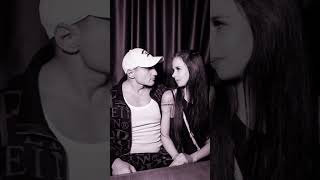


![Я здесь крыша! Я здесь все решаю! | MEOW - 19 серия [4K]](https://s2.save4k.su/pic/teM8FgTwjd4/mqdefault.jpg)






























































