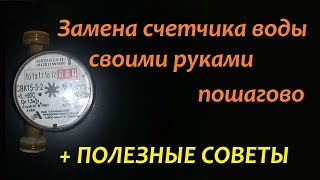In today's lesson, you will learn how to disable two-step verification on Amazon.
Open your web browser and go to Amazon web page. Click on the account name at the top right corner and select ‘Your account’ from the list. Go to ‘Login & Security’.
Log into your account. Enter the one-time password and click on Sign in. Look for ‘Two-step Verification settings’ and click on Edit next to it. Click on Disable. Click on Disable in the pop-up window.




![Wiózł cały motor w częściach, okazało się, że jest kradziony! [Celnicy na straży Europy]](https://i.ytimg.com/vi/82ta2RoL4pk/mqdefault.jpg)








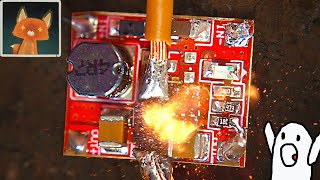














































![Samsung galaxy a15 [ trucos y funciones ocultas ] VALE LA PENA COMPRARLO?](https://i.ytimg.com/vi/U74OinyDluo/mqdefault.jpg)