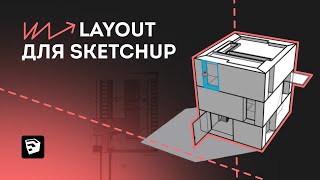If for any reason you are unable to watch the video please check out my blog on the same topic:[ Ссылка ]
If you are having issue that emails are not moving to archive please check this blog: [ Ссылка ]
Enabling Archiving.
Exchange Online Archiving offers users advanced archiving capabilities with the archive mailbox feature. An archive mailbox is a specialized mailbox that appears alongside the users' primary mailbox folders in Outlook or Outlook on the web. Users can access the archive in the same way that they access their primary mailboxes. In addition, they can search both their archives and primary mailboxes.
How to connect to Exchange Online using PowerShell in Office 365:
[ Ссылка ]
--------------------------------------------------------------------------
For any Questions/Queries/Doubt/Issue or more information please create a FREE Service Request from the Admin Portal.
Go to Office.com, click on Admin tab, click on "show all" or/and click on "Service Request" tab, "New service Request".
Once created a Microsoft 365 support Representative should reach you within 15 minutes.
--------------------------------------------------------------------------