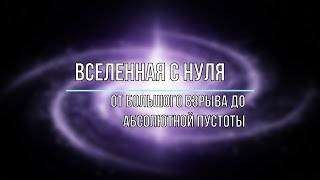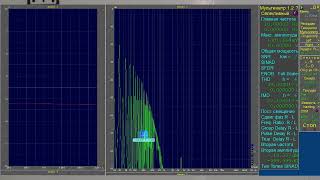I can confidently recommend this Insta360 Link 2C for any content creator or digital nomad!⚡
(Not sponsored)
Get yours here!*: [ Ссылка ] 📸
My Digital Nomad Desk Setup Gear*:
⚔️ Multi-Tool Card (Unboxing Knife): [ Ссылка ]
📸 Insta360 Link 2C (Main webcam): [ Ссылка ]
📸 Dual Vlog and Web Cam: [ Ссылка ]
👨🏻💻 Moft Laptop Stand: [ Ссылка ]
🖱 Logitech MX Mouse: [ Ссылка ]
🎤 Microphones : [ Ссылка ]
💡 Fill Lights (Front Lights) [ Ссылка ]
💡 Fill Lights (Small Front Lights)
💡 Colorize Lights (Back Lights) [ Ссылка ]
⚡ USBC Cables: [ Ссылка ]
⚡ 120W Travel Charger: [ Ссылка ]
📱 Samsung S24 Ultra (Main Phone): [ Ссылка ]
Additional Gear*:
🔴 Screen Recorder: [ Ссылка ]
🎬 Capcut Pro [ Ссылка ] (7 days FREE)
🔍 Perplexity Pro AI [ Ссылка ] (Get $10 off)
📱 Airalo eSim [ Ссылка ] (Save $4.50)
💳 WISE [ Ссылка ] (Free transfer up to $800)
🧠 Notion App [ Ссылка ]
--------------
Discover the Insta360 Link 2C, the AI-powered 4K webcam that's revolutionizing video calls and content creation for digital nomads. In this unboxing and review, we explore its key features, including auto-framing, gesture controls, and stunning image quality. Perfect for remote workers, YouTubers, and anyone seeking professional-grade video from a compact and durable device. See how it compares to other webcams and why it might be the upgrade you've been waiting for.
Chapters:
00:00 Preview
00:14 Intro
00:32 Why I'm switching from Insta360 GO 3S as my webcam
01:06 Unboxing the Insta360 Link 2C
06:10 Current Digital Nomad Setup
09:05 Connecting the Insta360 Link 2C
10:28 Installing Insta360 Link Controller Software
10:40 Insta360 Link Controller Onboarding
11:11 First Look at Link 2C Image and Software UI
11:28 Filters
12:00 Troubleshooting Insta360 Virtual Camera and Background Blur
13:20 Background Blur Feature
13:39 Comparing between Insta360 GO 3S as Webcam vs Link 2C
13:55 View Tab
14:12 Flip Horizontal
14:14 Lower Resolution Warning (To fix lag for older computers)
14:30 Troubleshooting No Audio in Link 2C Recordings
15:00 AI-Powered Gesture Control - Auto-framing, Zoom
15:25 Custom Backgrounds
16:01 Audio Modes
16:35 Conclusion
🎵 Song: Lo-Vibes by Nomaditsu
[ Ссылка ]
🤯 Don't forget to catch these mind-blowing AI Tools
NotebookLM Instant Podcast: [ Ссылка ]
Unlimited FREE Transcription on Desktop:[ Ссылка ]
Unlimited FREE Transcription on Android: [ Ссылка ]
FREE Image conversion with AI: [ Ссылка ]
Kling AI Image and Video: [ Ссылка ]
Claude 3.5 Sonnet: [ Ссылка ]
🍿Check out my AI Films
Love Limbo: [ Ссылка ]
Zombie Man: [ Ссылка ]
Heist City: [ Ссылка ]
🎧 Stream my debut AI Single "Zombie Man"
[ Ссылка ]
Get connected 👋
[ Ссылка ]
[ Ссылка ]
[ Ссылка ]
[ Ссылка ]
[ Ссылка ]
[ Ссылка ]
[ Ссылка ]
[ Ссылка ]
Support the channel with a tip 🫶
[ Ссылка ]
Support the channel with Bitcoin (BTC) 🫶
3D7HdssuGQYLsKeqer5UJq2CN7LMXBzGiC
Learn about Bitcoin with my custom GPT: Bitcoin Maximalist 🧠
[ Ссылка ]
Thank you for watching! 🙌
Tags:
#Insta360Link2C #WebcamReview #4KWebcam #DigitalNomad #RemoteWork #ContentCreation #TechReview #AIWebcam #VideoConferencing #ProductivityTech
*FTC: Some links in this description are affiliate links. That means if you decide to buy something through them, I might earn a small commission (at no extra cost to you). Using these links is a free and easy way for you to support the channel and to help me make more content for you.