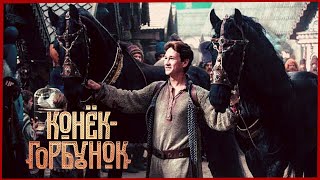Launch your AOP product collection today 💸 [ Ссылка ]
If you want to learn how to create trendy and bestselling all-over print designs, we have just the video for you. In this video, we’ll go over:
00:00:00 The basics of designing AOP products
00:01:31 How to come up with an idea for an AOP design
00:03:37 The best tools for designing all-over print products
00:04:26 The biggest design mistakes to avoid
Watch this to learn how to sell APO products with Printful: [ Ссылка ]
_____
Printful is the easiest order fulfillment system you'll ever use, free to set up, and with no monthly fees! You sell products on your store, we automatically process and fulfill them when orders come through, and ship them out to your customer. Easy as that!
Master the art of ecommerce:
Printful Ecommerce Integration Tutorials: [ Ссылка ]
Setting up Shop with Printful: [ Ссылка ]
Digital Marketing Techniques: [ Ссылка ]
Ecommerce Tips: [ Ссылка ]
Design, Style & Trends: [ Ссылка ]
Follow us on social media:
TikTok: [ Ссылка ]
Facebook: [ Ссылка ]
Twitter: [ Ссылка ]
Instagram: [ Ссылка ]
Subscribe to our blog to get the inside scoop and suggestions on how to make the most of your online drop-shipping apparel store: [ Ссылка ]
Subscribe to our youtube channel to help guide you through our drop-shipping paradise: [ Ссылка ]
Get in touch with us at: support@printful.com
_____
When you create designs, one of the key things to keep in mind is what appeals to your target audience.
Here are a few questions you should answer before you start:
- Who is your target audience?
- What type of products do they want?
- Where and when are they going to use or wear them?
Knowing who you’re designing for and what they need will help you come up with a more specific idea. And once you have an idea, picking the right colors, shapes, and placement for design elements will be much easier.
I have a few suggestions for where you can search for inspiration.
First, you can go to the online platform that’s the most popular among your customers, for example, Instagram or TikTok. Take a look at what people are wearing and talking about.
To develop my design idea, I’ll create a mood board. I start by browsing the internet for the keyword heat map clothing to see what comes up and add any clothes that catch my eye to my mood board. The easiest way of creating a mood board is to gather all of the images in a Google Doc. If you want to, you can also gather them on a blank page in your design software.
One of the challenges of designing is deciding which direction to take. The more I learn about my customer’s tastes, the harder it becomes to settle on just one or two ideas.
So the solution is to create a mood board with a single style that I can focus on. Sometimes you’ll get ideas for several different pieces from one mood board, so make sure you jot them down. That’ll give you a chance to create a collection.
If you’re still growing your design skills and want easy-to-use, free software, I suggest you try the Printful Design Maker. It has all of the necessary tools to create a design from scratch. One of my favorite features of the Design Maker is that you can see how your design will look right away by just clicking on the mockup section. And if anything needs adjusting, I can fix it in a matter of seconds.
Let’s take a look at the most common design mistakes made when designing an all-over print product.
Make sure to create and upload designs that fully cover the entire print area. For example, if you upload artwork that doesn’t really reach the sides of the print area, all of this will just be bare fabric on the finished product.
Let’s talk about why it’s important to keep any important design elements within the safe print area. For example, when you’re designing an AOP t-shirt, whether using Printful’s Design Maker or other design software, it matches the largest shirt size for that t-shirt model. For this shirt, it'll be 2XL. Now, when someone orders a small size of your shirt, the size S shirt overlay is put on top of the actual print file, then proportionally scaled up and positioned to fit the 2XL design file. Everything that doesn’t cover the small-sized overlay is cut off.
Our AOP products are hand-sewn from multiple fabric panels, so, even if a design looks great while you’re putting it together in the Design Maker, we can’t guarantee that the finished product will look the way you expected when it’s fulfilled.
Last but not least, to ensure your design looks the same in real life as it does on screen, create your print file in the sRGB color profile. Before you add the product to your store, you should order a product sample to see how it looks.
_____
#printful #printondemand #alloverprint
How to Create All-Over Print Designs Like These With Printful
Теги
printfulprint on demandhow to design all over print shirtscreate all-over print pattern designs for freeprintful all overall over print designprintful all-over printprintful all over print guidelinescreate all over print clothinghow to make patternsall over print design patternscreate all-over print designsdesigning all-over printhow to sell all-over print productsall over print product collectionprintful AOPall over print design tutorial