In this tutorial, we are going to show you how to remove black AND white backgrounds from your stock footage element in Nuke.
For the demonstration, we will be using elements from our ActionVFX Collections such as:
Atmospheric Smoke and Fog Vol.2
[ Ссылка ]
FREE - Spell Hits
[ Ссылка ]
Pursuit Police Lights Lens Flare
[ Ссылка ]
Icon lens Flares
[ Ссылка ]
FREE Smoke Plumes
[ Ссылка ]
00:00 Intro
00:16 Project previews
00:30 Using the merge operation
03:30 Using shuffle node
07:28 Using Keyer node
08:36 How to remove WHITE background
14:55 Outro
Want exclusive deals, news, & more? Text EXPLOSION to (866) 985-0584 - U.S. & Canada Only
Join thousands of others by subscribing to our channel for more valuable VFX and filmmaking content!
Download high-quality elements (and gain access to the entire VFX library) for a low $14.99 monthly price. Learn more: [ Ссылка ]
Not after a Subscription? No worries! From Fire and massive Explosions to Blood and Gore VFX, we have the largest high-quality VFX library in the world ready to be composited in your project. Check out over 5,000 VFX stock footage elements right here: [ Ссылка ]
Looking for a VFX community? Come introduce yourself on our Forum! It's a place for VFX artists of all skills and experience to collaborate, talk VFX, get feedback on work, and so much more. Join today: [ Ссылка ]
Remember to connect with us on our social networks to stay updated on our latest news, giveaways, announcements, contests, and more!
ActionVFX Socials:
Forum - [ Ссылка ]
YouTube - [ Ссылка ]
Facebook - [ Ссылка ]
Instagram - [ Ссылка ]
Twitter - [ Ссылка ]
TikTok - [ Ссылка ]
LinkedIn - [ Ссылка ]
#vfx #actionvfx #visualeffects










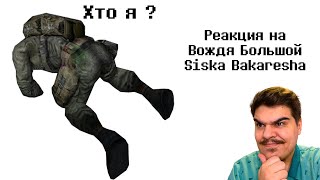

























































![AI Lookbook Girl [4K] Girls Night Out: A Journey with the AI Girl Crew](https://s2.save4k.org/pic/YTRMokutdRw/mqdefault.jpg)



![[中文字幕] Red Velvet裴珠泫对造型师连续20分钟的辱骂!BLACKPINK出演美国早间直播!防弹少年团申请了格莱美颁奖礼候选 | Morningwide](https://s2.save4k.org/pic/8e-zRXtpvhA/mqdefault.jpg)

