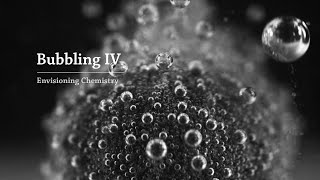This video shows you how to set up a brand new Samsung Galaxy S22 Ultra, by making some useful and important tweaks to the settings and turning some features on.
================================
Timecode:
0. Intro: 0:00
1. Get brightness control in the notification panel: 0:38
2. Turn on dark mode: 1:10
3. Detailed notification on the lock screen: 1:43
4. Hiding notification content on the lock screen: 2:22
5. Customizing the lock screen clock: 2:34
6. Wallpaper Dimming: 2:56
7. Lockscreen Widgets: 3:29
8. BOLD font and font style: 3:46
9. Sort apps alphabetically in the app drawer: 4:20
10. Fit more icons on home and app drawer: 4:43
11. Add useful Widgets to your home screen: 5:40
12. Making widgets transparent: 6:30
13. Hide the navigation bar: 8:34
14. Swiftkey keyboard: 9:36
15. Edge Lighting: 10:11
16. Configure Edge panels: 11:18
17. Change side key behaviour from Bixby to power off menu: 13:40
18. Add your name or contact info to the lock-screen: 14:15
19. Disable app suggestions in the recent menu: 14:39
20. Check for updates: 14:57
================================
Wallpapers:
[ Ссылка ]
================================
Social Media Links:
[ Ссылка ]
[ Ссылка ]
================================
#s22Ultra #samsungtips #oneui41