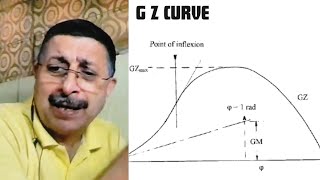Cisco Packet Tracer is a powerful network simulation tool designed by Cisco Systems. It offers an interactive platform for learning and practicing networking concepts. Users can create virtual network environments, complete with routers, switches, and various network devices, to replicate real-world scenarios. The software provides a realistic command-line interface, making it an ideal choice for students and networking enthusiasts to gain hands-on experience. With its ability to simulate data packet flow, Packet Tracer is invaluable for understanding and testing network configurations and is widely used in educational settings and certification preparation.
In Cisco Packet Tracer, you can use different types of cables or wires to establish connections between network devices. Ethernet cables are commonly used for connecting computers to switches, while serial cables are used for connecting routers. Cross-over cables enable direct device-to-device connections, while straight-through cables are used for device-to-switch connections. These cables play a crucial role in configuring and ensuring the proper functioning of network connections within your virtual network topology, allowing data to flow between devices efficiently.
Expert College
@imranidrees8340
How configure router with 2 different networks assign ip to router by Manually and by commands
[ Ссылка ]
• Introduction Of Cisco Packet Tracer I...
[ Ссылка ]
C++ course
[ Ссылка ]
Computer Tips and Tricks
[ Ссылка ]


![Буддизм. История религии / [История по Чёрному]](https://s2.save4k.su/pic/34ZlvS6HY8s/mqdefault.jpg)
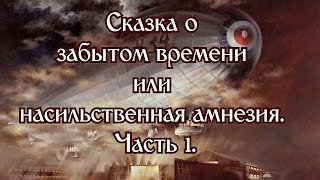
























































![[4K] STUNNING INDIAN MODEL LOOKBOOK: AI ART SHOWCASE | CONVERSATIONAL AI & VERTEX AI](https://s2.save4k.su/pic/phVchWs-Trk/mqdefault.jpg)