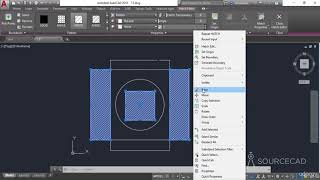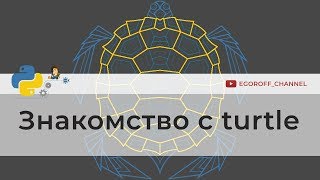Mit der smarten multicolor LED Lampe FRITZ!DECT 500 von AVM wird es zuhause noch wohnlicher.
Wie sich die smarten Lampen FRITZ DECT 500 von AVM installieren, einstellen und einrichten lassen, wird in diesem Video gezeigt.
Gleichzeitig dient Teil 3 als vereinfachte Bedienungsanleitung um die smarten LED Glühbirnen FRITZ!DECT 500 optimal einstellen und bedienen zu können.
Das dimmbare mehrfarbige smarte Leuchtmittel FRITZ 500 von AVM wird über die DECT 500 Frequenzen der FRITZ!Box installiert, eingerichtet und bedient.
Zum Beispiel über eine FRITZ!Box 7590 bzw. FRITZ!Box 7490.
Die Leuchtmittel FRITZ 500 lassen sich über das FRITZ!Fon, die FRITZ!App Smart Home, die Taster FRITZ!DECT 400 & FRITZ!DECT 440 sowie über die FRITZ!Box von AVM bedienen.
Mit Alexa und dem Google Assistent ist die Bedienung nicht möglich.
AVM nutz die FRITZ!Box 7590 als Bridge bzw. Gateway um die smarten LED Lampen FRITZ!DECT 500 zu steuern.
Hierdurch lässt sich die smarte Lampe ohne das Internet steuern.
Als Alternative käme die smarte LED-Leuchte Tapo L530E von TP-Link in Frage, die das WLAN nutzt.
Die multicolor Glühlampen FRITZ DECT 500 mit E27 Fassung, führen Farbwechsel im RGB Farbraum durch.
Bei eingestelltem weißem Licht kann die Farbtemperatur in Kelvin geändert werden.
Der Farbwechsel der mehrfarbigen dimmbaren smarten Glühbirnen funktioniert hierbei manuell und automatisch also smart.
Smarte Leuchtmittel - RGB oder RGBW?
Während RGB LED Lampen weißes Licht aus den drei Grundfarben (rot, grün und blau) mischen, verfügen RGBW LED smarte Leuchtmittel über eine zusätzliche weiße LED.
Hierdurch wird die Beleuchtung harmonischer und das weiße Licht hat immer die gleiche Lichtfarbe (Kelvin).
In diesem Video (Teil 3) wird die Installation, die Einrichtung und die Bedienung der smarten RGB multicolor LED Glühbirnen AVM FRITZ!DECT 500 gezeigt.
Die Videoserie im Überblick:
Teil 1: Smarte LED-Lampen von AVM und TP-Link - Der Vergleich
Teil 2: Tapo L530E & Tapo L510E von TP-Link einrichten, installieren & bedienen
Teil 3: AVM FRITZ!DECT 500 einrichten & installieren - Smarte Leuchtmittel multicolor LED
... viele weitere Beiträge unter: www.mld-service.eu
The smart multicolor LED lamps FRITZ!DECT 500 from AVM make your home much more comfortable.
How to install, adjust and set up the smart FRITZ DECT 500 lamps from AVM is shown in this video.
At the same time, Part 3 serves as a simplified instruction manual to set up and operate the FRITZ!DECT 500 smart LED light bulbs in the best possible way.
The dimmable multicolor smart light bulb FRITZ 500 from AVM is installed, set up and operated via the DECT 500 frequencies of the FRITZ!Box.
For example, via a FRITZ!Box 7590 or FRITZ!Box 7490.
The FRITZ 500 lights can be operated via the FRITZ!Fon, the FRITZ!App Smart Home, the FRITZ!DECT 400 & FRITZ!DECT 440 push buttons as well as via the FRITZ!Box from AVM.
Operation is not possible with Alexa and the Google Assistant.
AVM uses the FRITZ!Box 7590 as a bridge or gateway to control the smart LED lamps FRITZ!DECT 500.
This allows the smart lamp to be controlled without the Internet.
An alternative would be the smart LED lamp Tapo L530E from TP-Link, which uses the WiFi.
The multicolor bulbs FRITZ DECT 500 with E27 socket, perform color changes in the RGB color space.
With white light set, the color temperature can be changed in Kelvin.
The color change of the multicolor dimmable smart light bulbs works here manually and automatically so smart.
Smart light bulbs - RGB or RGBW?
While RGB LED bulbs mix white light from the three primary colors (red, green and blue), RGBW LED smart bulbs have an additional white LED.
This makes the lighting more harmonious and the white light always has the same light color (Kelvin).
In this video (part 3) we will show the installation, setup and operation of the AVM FRITZ!DECT 500 RGB multicolor LED smart light bulbs.
The video series at a glance:
Part 1: Smart LED bulbs from AVM and TP-Link - The comparison.
Part 2: Set up, install & operate Tapo L530E & Tapo L510E from TP-Link
Part 3: AVM FRITZ!DECT 500 setup & install - Smart lamps multicolor LED
... many more articles at: www.mld-service.eu