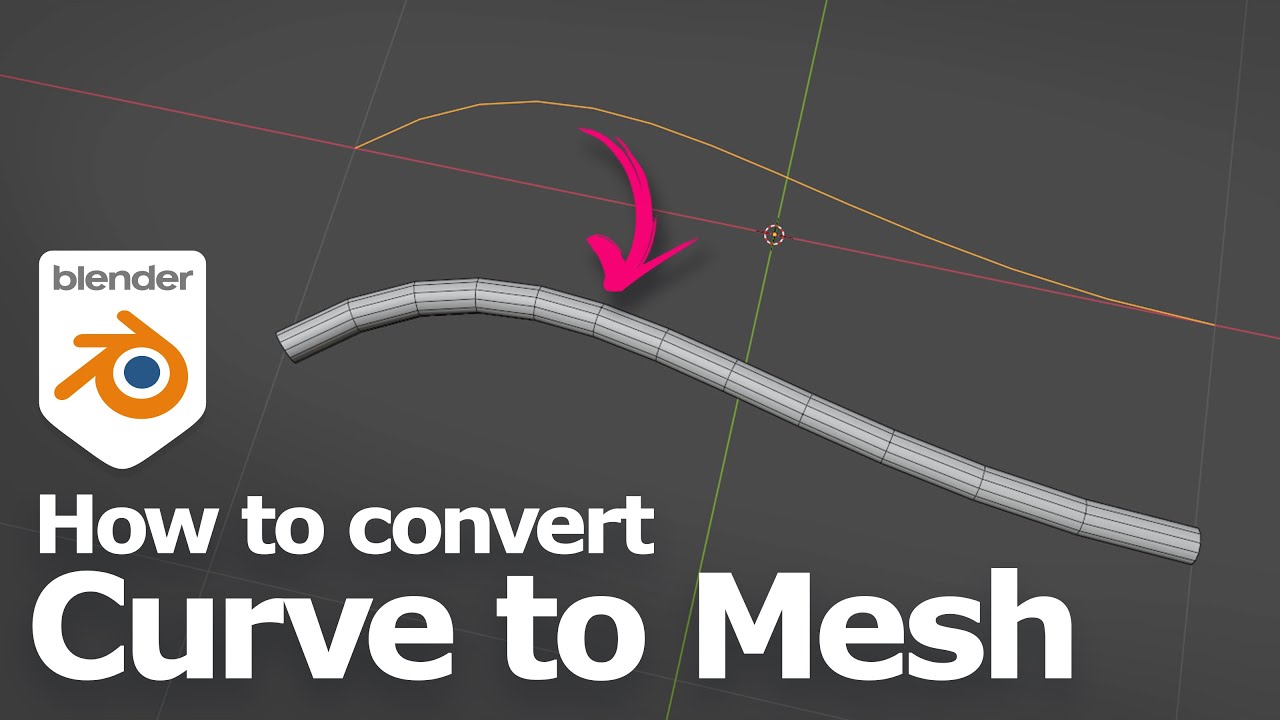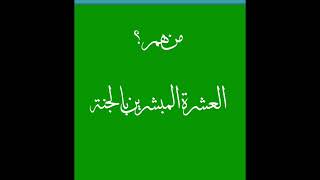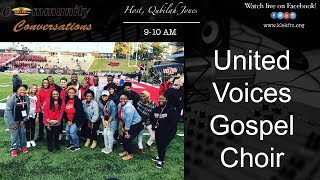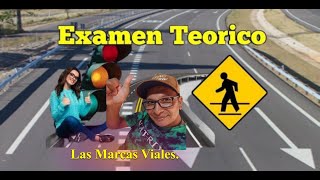Blender tutorial shows how to convert curve to mesh with shortcut. in this first part of tutorial, we will go through how to edit curve in Edit Mode, we can move, rotate, scale the curve in Edit Mode. Furthermore, we can go back to object mode, and use shortcut Right Click Mouse Button to convert curve to mesh. All steps are easy to follow for Blender beginners, I hope this helps.
Thank you for watching this video, feel free to share this video with your friends.
More sharings on official website, [ Ссылка ]
Watch more Blender Tutorials here, [ Ссылка ]
Watch Blender Tutorials in this YouTube Video playlist : [ Ссылка ]
------------------------------------------------------------------
Timestamp
0:00 Intro - Convert Curve to Mesh in Blender
0:14 Add Bezier Curve
0:20 How to Eidt Curve
0:35 Add Points to Curve
1:04 add Geometric to curve
1:22 Convert Curve to Mesh
------------------------------------------------------------------
Have fun with CG. Let’s create.
#cgian #blender #tutorial #3D #blenderian
------------------------------------------------------------------
Connect me
[ Ссылка ] [ Ссылка ] [ Ссылка ] [ Ссылка ]
Blender Curve to Mesh with Shortcut
Теги
blender curve to meshblender curve to mesh shortcutconvert Bezier curve to mesh blenderblender curve to mesh even thicknessblender convert curve to meshblender convert curve to mesh shortcutblendertutorialcgianblenderianblender tutorialblender curve add pointblender edit curveblender convert curve into mesh