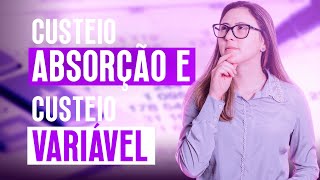Creating a cell chart, often referred to as a "Sparkline" in Microsoft Excel, offers a compact and visually impactful way to display trends and variations in data directly within a cell. Sparklines are mini charts that fit in a single cell, providing a simple and effective method for visualizing data without the need for a full-sized chart. They are particularly useful for dashboards, reports, or any situation where space is at a premium but data trends need to be communicated clearly.
Excel supports several types of Sparklines, including Line, Column, and Win/Loss charts, each suited to different data visualization needs. For instance, Line Sparklines are perfect for showing trends over time, Column Sparklines for comparing values, and Win/Loss Sparklines for highlighting positive or negative changes. Users can customize these mini charts to fit their specific requirements, adjusting color and style to make them more informative and visually appealing.
Integrating Sparklines into your Excel sheets not only enhances the presentation of your data but also aids in quick data analysis and decision-making. Learning how to create and customize cell charts in Excel is a valuable skill for anyone looking to make their data more accessible and engaging.