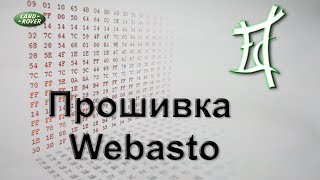Donate Us : paypal.me/MicrosoftLab
Create a linked mailbox in Exchange 2016
1. Prepare
- DC1 : Domain Controller(Yi.vn) | DC2 : Exchange Server(Yi.vn) | WIN101 : Domain Member(Yi.vn)
- DC7 : Domain Controller(Yz.vn) | DC254 : Routing Server
2. Step by step : Create a linked mailbox for HiepYz(belong Yz.vn)
- DC1 : Configure Conditional Forwarders in DNS to trust with Yz.vn
+ Server Manager - Tools - DNS - DC1 - Right-Click Conditional Forwarders - New Conditional Forwarders...
- DNS Domain : Yz.vn , IP Addresses of the master servers : 10.0.2.7(DC7) - OK
+ Start - cmd - Ping Yz.vn === OK # Test resolve DNS queries
- DC7 : Configure Conditional Forwarders in DNS to trust with Yi.vn. Do the same DC1 with DNS Domain : Yi.vn, IP Addresses : 10.0.0.1(DC1)
- DC1 : Configure trust with Yz.vn
+ Server Manager - Tools - Active Directory Domains and Trusts - Right-click Yi.vn - Properties - Trusts tab - New Trusts...
- Name : Yz.vn - Trust Type : Choose "Forest trust" - Direction of Trust : Choose "Two-way" - Sides of Trust : Choose "This domain only"
- Outgoing Trust Authentication Level : Choose "Forest-wide authentication" - Trust Password : Type password and confirm
- Confirm Outgoing Trust : Choose "Yes, confirm the outgoing trust" - Confirm Incoming Trust : Choose "Yes, confirm the incoming trust" - Finish
- DC7 : Configure trust with Yi.vn. Do the same DC1 with Name : Yi.vn, confirm using Yi\administrator
- DC2 : Create a linked mailbox for HiepYz(belong Yz.vn)
+ Start - Microsoft Exchange Server 2016 - Exchange Administrative Center - recipients - mailboxes - + - Link mailbox :
+ Trusted forest or domain : Yz.vn - Linked master account : Browse... : HiepYz - Name : HiepYz, User logon name : HiepYz @ Yi.vn, Mailbox Database : DB01 - Finish
- WIN101 : logon using HiepYz account ( belong Yz.vn )
+ Open Outlook client and check mailbox === OK
----------------------------------------------------******************** Youtube.com/c/MicrosoftLab ********************------------------------------------------------