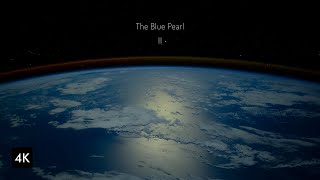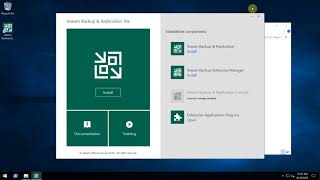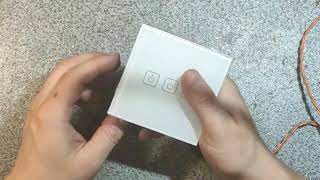Don't get confused. As of now (May 2024), it is best to use BOTH #outlook versions for #email and #calendar management. Old version as desktop app and new version as Windows app or browser version.
Contents 📚
00:00 - Intro
00:17 - The conclusion
00:50 - Future Perspective
01:34 - Pin Mails
01:54 - Storage Account - Links
02:25 - Color Categories
02:55 - Snooze Mails
03:28 - Scheduled Send
04:17 - My Day
04:48 - Summary
Related videos 📺
Don't flag emails - convert to tasks - [ Ссылка ]
Manage all types of tasks using New Planner - [ Ссылка ]
Buy Dr Nitin's latest book
-----------------------------------------
Efficiency Best Practices for Microsoft 365
130 best practices everyone must know
Work Smarter, Grow Faster
[ Ссылка ]
Dr Nitin Paranjape is the pioneer in maximizing work efficiency in a modern work scenario.
Dr Nitin's Office Masterclass
----------------------------------------------
[ Ссылка ]
Online Courses by Dr Nitin Paranjape
--------------------------------------------------------------
Pivot Table Advanced - [ Ссылка ]
Excel to Power BI - [ Ссылка ]
Learn more from 1000+ blog articles by Dr Nitin Paranjape
Efficiency 365 blog: [ Ссылка ]
LinkedIn : [ Ссылка ]
Twitter : [ Ссылка ]
Production
--------------------
Music and Effects: [ Ссылка ]
Created using Adobe Premiere: [ Ссылка ]
AI based captions: [ Ссылка ] (Microsoft service)
New Outlook or Old Outlook? - Use Both! | @efficiency365
Теги
new outlook reviewold or new outlookold vs new outlookms outlook new or oldnew or old outlook comparisonold and new outlook comparenew outlook or old outlookms outlook tipsoutlook best practicesoutlook tips and tricksnew outlookoutlooknew microsoft outlookoutlook color code emailsoutlook desktop previewms outlookoutlook productivitypwanew outlook for windowsnew outlook updateoutlook schedule senddr nitin paranjape@efficiency365