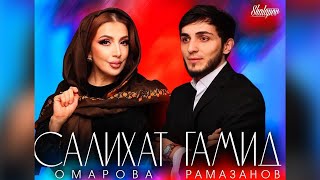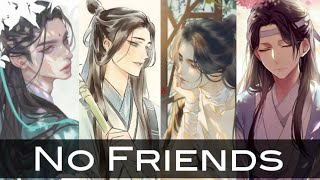Get HighLevel Extended 30-day Trial Here: [ Ссылка ]
Join Andy Klepner as he walks you through the process of setting up a client portal in GoHighLevel. In this tutorial, you'll learn how to add a custom domain, configure DNS settings using GoDaddy, and personalize your portal with branding elements like colors, logos, and images. Get your client portal up and running smoothly by following these detailed instructions. Don't forget to like and subscribe for more helpful videos!
00:00 Introduction to Client Portal Setup
00:28 Domain Setup for Client Portal
01:31 Verifying Domain Records
03:32 Branding Your Client Portal
04:25 Creating and Uploading Portal Images
06:23 Finalizing and Previewing the Client Portal
06:59 Conclusion and Next Steps
❌ IMPORTANT ❌ : Don't use an ad blocker or chrome extension when clicking on the link, it will block affiliate tracking and you will NOT receive any of my bonuses
Disclosure: I am an independent entity from HighLevel. I am not an agent or employee of HighLevel and have no authority to make binding contract or represent HighLevel. I receive referral payments from HighLevel. The opinions expressed here are my own and shall NOT be interpreted or considered as representations, guarantees, or statements made by HighLevel Inc or any of its subsidiaries, agents, or assigns.
Results not guaranteed.
#makemoney #makemoneyonline #sidehustle