Delta for iOS is here which means you can play many of your favorite classic Nintendo titles right on your iPhone or iPad. But there is a LOT to cover in how you properly import your games and save files and I want to make you a professional.
In this video, I will show you all you need to know about importing your own ROMs, your own Save Files, and everything in between. By the end of this video, you should be a professional at navigating Delta for iOS.
➤ Delta - Game Emulator (App Store Link)
[ Ссылка ]
SUPPORTED SYSTEMS:
• Nintendo Entertainment System (NES)
• Super Nintendo Entertainment System (SNES)
• Nintendo 64 (N64)
• Game Boy / Game Boy Color (GBC)
• Game Boy Advance (GBA)
• Nintendo DS (DS)
➤ Delta - User Guide (Official Website
[ Ссылка ]
➤ Delta - FAQ
[ Ссылка ]
➤ Everything for PC | Windows
[ Ссылка ]
➤ iCloud for PC | Windows
[ Ссылка ]
➤ OpenEMU for macOS
[ Ссылка ]
Music: Wavey by Chuki Beats
Intro: 0:00
What You Need: 1:53
Save Files vs Save States 4:18
Importing Your ROMs (Overview): 5:52
iCloud Drive: 8:35
Finding Your Save Files: 12:16
Importing ROM into Delta: 15:30
Understanding Your ROMs in Delta: 16:27
Removing Dummy Saves: 20:00
Importing Save Files: 21:35
Using the Files App: 22:45
Copy and Pasting Your Save File: 24:10
Backing Up Save Files (Optional): 25:42
Renaming Your Save File: 27:40
Making Sure It Works: 30:00
Recap: 30:40
Need Help?: 31:28
Downloading ROMs Online: 31:42
Fin: 34:32
▬▬▬▬▬▬▬▬▬▬▬▬▬▬▬▬▬▬▬
★ SUBSCRIBE:
[ Ссылка ]
★ DISCORD:
[ Ссылка ]
★ SUBREDDIT:
[ Ссылка ]
★ DONATE:
[ Ссылка ]
▬▬▬▬▬▬▬▬▬▬▬▬▬▬▬▬▬▬▬
🩺 Donate to Help Fight Alzheimer's:
[ Ссылка ]
❤️ Donate to Help Kids Fighting Cancer:
[ Ссылка ]
⚕️ Donate to the American Cancer Society:
[ Ссылка ]
▬▬▬▬▬▬▬▬▬▬▬▬▬▬▬▬▬▬▬
#Marcanine #Pokemon #Delta














![[UK] - Nintendo switch - Part 1 - 51 World wide Games' collection [Real Hardware]](https://i.ytimg.com/vi/EuXtvJYPKow/mqdefault.jpg)
















































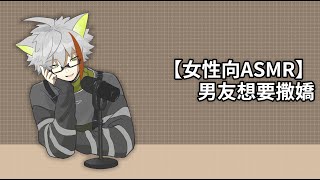


![[AMV/EDIT] Я, Сейджуро Акаши, проиграю? [4K]](https://i.ytimg.com/vi/PA1ZN997YVU/mqdefault.jpg)






