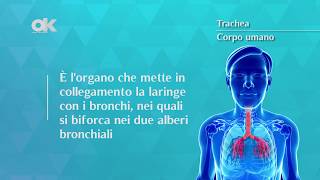Infinix Note 40 Pro 5G : Change These 20 Settings Right Now
00:00 Intro
00:30 Double Tap To Screen On/Off
00:47 Read WhatsApp’s Deleted Messages
01:29 Direct Face Unlock Without Swipe Up
02:10 Play YouTube In Background
03:09 Block Control Center On Lockscreen
03:50 Unlock Capture (Intruder Selfie)
04:35 Power Off Verification
05:17 Customize Lockscreen
06:25 360° Flashlight
06:56 Select Charging Modes On Lockscreen
07:35 Charging Completion Tone
08:04 Camera & Torch Quick Gestures
08:47 Auto Record Calls Without Announcement
09:18 Active Halo Lighting
10:05 Change System UI Color
10:42 Swipe Down For Control Center
11:12 Daily Data Usage Tracker
11:48 Smart Panel With Multi Window
13:10 Always On Display With Step Count
14:23 Enable Dark Mode For All Apps
15:26 Outro
🔥Follow ES Techno On Twitter
[ Ссылка ]
🔥Subscribe My New Channel for short videos
[ Ссылка ]
🔥Follow me on my Instagram to get free app coupons, quick solution, quick tips, exclusive leaks of upcoming videos and contests.
[ Ссылка ]
Infinix Note 40 Pro 5G : Change These 20 Settings Right Now
Теги
infinix note 40 pro 5ginfinix note 40 pro 5g reviewinfinix note 40 proinfinix note 40 pro reviewinfinix note 40 pro 5g settingsinfinix note 40 pro 5g featuresinfinix note 40 pro 5g tips and tricksinfinix note 40 pro 5g hidden settingsinfinix note 40 pro 5g hidden featuresinfinix note 40 pro 5g most useful settingsinfinix note 40 pro 5g most useful featuresinfinix note 40 pro most important featuresinfinix note 40 pro most important settings





![Wiózł cały motor w częściach, okazało się, że jest kradziony! [Celnicy na straży Europy]](https://i.ytimg.com/vi/82ta2RoL4pk/mqdefault.jpg)