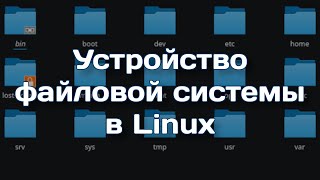In this video, you'll learn how to save battery life on your Galaxy S23 by managing background app refresh. When your apps constantly check for updates in the background, it can drain your battery. You can take control by following these steps: Open your settings, find the specific app you want to manage, tap on it, go to Mobile Data, and disable "Allow Background Data Usage." Keep in mind that this may delay notifications for less essential apps, so use this feature wisely to optimize your device's battery performance. Thanks for watching!