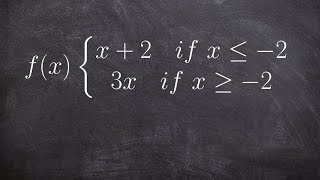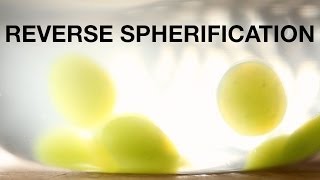Checkboxes in Excel have just got a lot better.
If you’ve ever used the original type, you’ll probably agree they can be frustrating to work with because of the following:
❌ Cannot be resized.
❌ Colour cannot be changed.
❌ Pixelated when zooming in.
❌ Cannot be housed in a cell.
❌ Only compatible with desktop.
❌ Not easily accessible — the Developer tab must be enabled.
❌ Requires a designated cell link reference to determine the checkbox’s state as TRUE or FALSE.
Last week, a new update began to roll out for Office Insiders on the BETA Channel. The new-style checkboxes have many advantages:
✅ Can be resized by changing the font size.
✅ Don't become pixelated when zooming in.
✅ Can be any colour by choosing a font colour.
✅ Easily accessible — Checkbox button is found on the Insert tab.
✅ The TRUE or FALSE value is built into the same cell as the checkbox.
✅ The spacebar can be used instead of a mouse to toggle between states.
Another interesting feature is if you delete a checkbox, it doesn't go away entirely, as hovering over it causes a 'ghost' checkbox to temporarily appear. Clicking on it again then reactivates the permanent one.
One of the best things about these new checkboxes is how they can be combined with conditional formatting to help visually enhance our worksheets.
Check out the accompanying blog post: [ Ссылка ].
Are you pleased these new checkboxes have arrived in Excel?
#exceleration #excel #microsoftexcel #excelformulas #exceltips #exceltricks #globalexcelsummit
---
The Global Excel Summit is the world's largest gathering of Microsoft Excel users and experts.
Find us on:
🌐 Website: [ Ссылка ]
👔 LinkedIn: [ Ссылка ]
🆇 X: [ Ссылка ]
🤳 TikTok: [ Ссылка ]
📸 Instagram: [ Ссылка ]
🟦 Facebook: [ Ссылка ]
🧵 Threads: [ Ссылка ]






![Obniżki #2 [ Procenty - zastosowania ]](https://i.ytimg.com/vi/h7iXgdJaSYk/mqdefault.jpg)