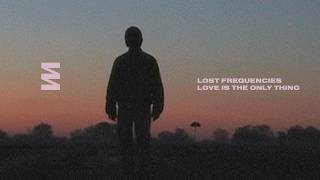The third step is to create a Devolutions Online Backup in Remote Desktop Manager. The Online Backup allows you to securely backup your information for the following data sources: Devolutions Online Drive, SQLite, XML. It's a best practice to always back up your data source.
Then head on to step 4: Create your Default Settings: [ Ссылка ]
Download Remote Desktop Manager for FREE and try it for yourself!
[ Ссылка ]
--------------------------------------------------------------------------------------------------------------------------------------------------------------
Want more information? Check out our resources below.
Website: [ Ссылка ]
Blog: [ Ссылка ]
Support & Forum: [ Ссылка ]
YouTube Channel: [ Ссылка ]
Facebook (Devolutions): [ Ссылка ]
Facebook (Remote Desktop Manager): [ Ссылка ]
LinkedIn: [ Ссылка ]
Twitter (Devolutions): [ Ссылка ]
Twitter (Remote Desktop Manager): [ Ссылка ]
Spiceworks: [ Ссылка ]
Reddit: [ Ссылка ]
Instagram: [ Ссылка ]
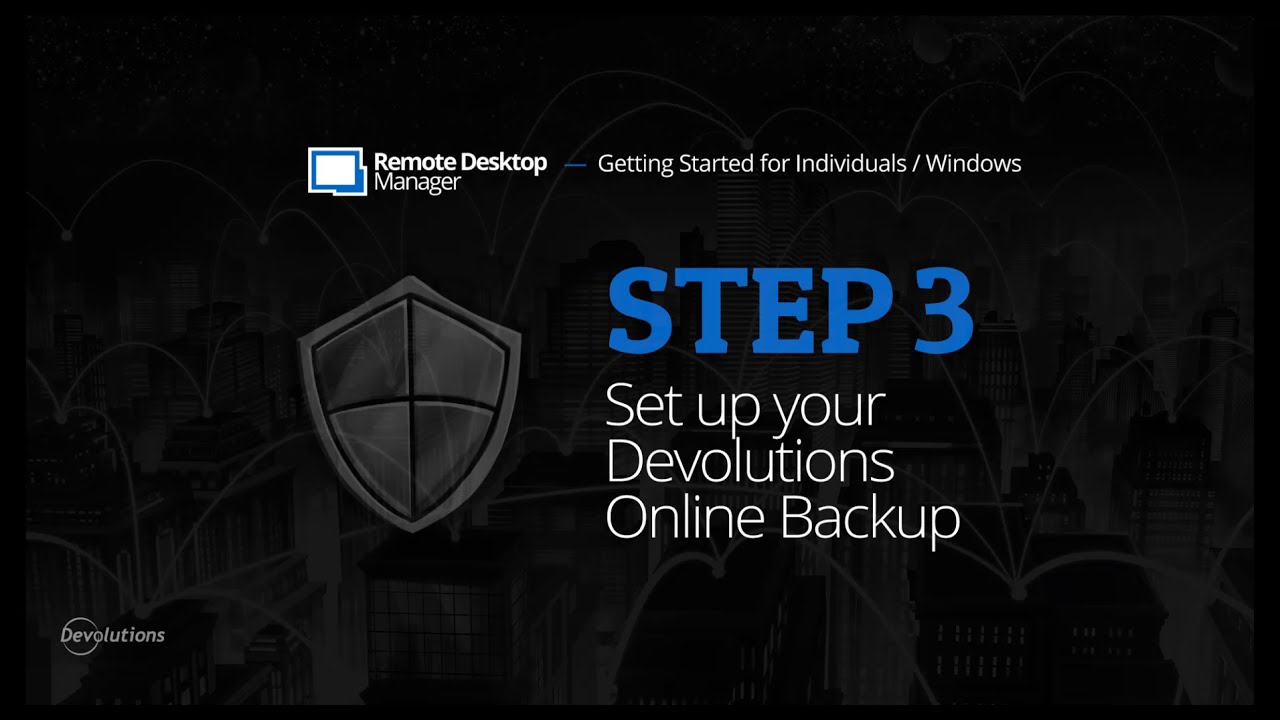


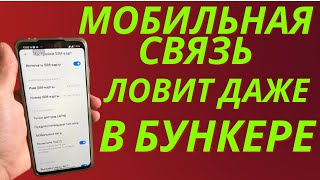





![Linux Mint Debian Edition Faye [LMDE 6 Released] | Пошаговая Установка на UEFI](https://s2.save4k.su/pic/6dUcicback8/mqdefault.jpg)
![Теория игр: жизнь, Вселенная и всё остальное [Veritasium]](https://s2.save4k.su/pic/o-lFK7nZIKE/mqdefault.jpg)




![Галилео | Сухарики 🍞 [Crackers]](https://s2.save4k.su/pic/5jZQ3hu4RLo/mqdefault.jpg)