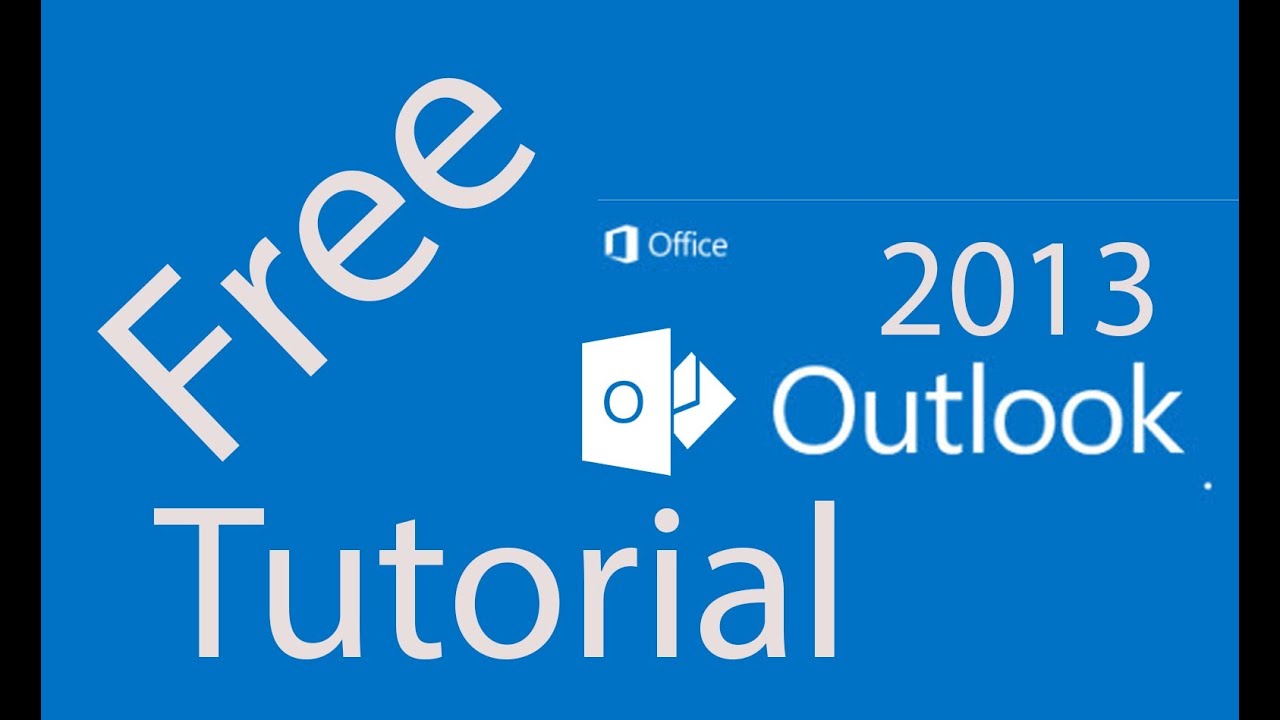So far, we've gone through many, many settings in Microsoft Outlook for whatever task we've been trying to do. But there's a lot more customization you can do and sometimes these Options just don't fit anywhere else. To get to all the general options you can set for your email, go to FILE, Options, and go to the Mail tab. There's things that we haven't covered, like to place a check mark here, to always check spelling before sending any outgoing email. You'll notice here's where we were to change our signature and to change our Stationery.
We can also change what we want to do when new mail comes. For example, should the computer play a sound, or change the mouse pointer. We can change all of these types of things. So you'll notice that every single option that were contained in the ribbon it's all here, all in one place. So I definitely encourage you to come here, take a few minutes, scroll down, go through everything and get your Outlook client all set up just the way you like it.