In this video I am comparing the 2 most popular Virtualization software solutions for macOS. Parallels 19 vs UTM 4.1. Parallels is Paid and starts at 99$ per year and UTM is completely FREE - it's an open-source application.
There are several virtual machine software programs available for Mac, such as already mentioned Parallels Desktop and UTM but also VMWare Fusion, and VirtualBox. These programs vary in features, performance, and pricing, so it's important to do your research and choose the one that best suits your needs.
To be honest, the best virtual machine that exists for macOS is definitely Parallels Desktop 18. No one will argue with this fact. It has a graphical, accelerator and the overall user experience is really good. But it's paid and pretty expensive.
In this video, I want to help you decide whether you need to purchase Parallels Desktop 18 for your particular usage or if should you go with free software which is the UTM app.
I will discuss all the important points, pros, and cons of both Windows 11 VM Solutions and I hope after watching this video you will be able to decide whether you need to invest in Parallels Desktop 18 or whether the free UTM app is more than enough for you. I will demonstrate to you how both Windows 11 Virtual Machines are performing the same tasks on my MacBook Pro 16 M1 Pro with 16GB of Memory.
If you want to support me please like this video and subscribe to my YouTube channel for more tech-oriented content.
Why would you like to have Windows on your MacBook? The reasons can be multiple: for example you would like to use a special type of software that exists only on Windows or you would like to play PC games on your Mac and you don’t have Windows computer as a second machine. Which is the reason I decided to install Windows 11 on my M1 pro 16-inch MacBook. The M1 Pro & M2 Processors are very good at running Virtual Machine.
---
Cloud Gaming Boosteroid: [ Ссылка ]
—
✅ Subscribe to get the most out of your Apple Devices:
@ArthurBrassart
📺 Enjoyed my video? Watch this next:
[ Ссылка ]
☕️ Support my work and buy me a coffee:
[ Ссылка ]
👋 Let‘s connect on Instagram:
[ Ссылка ]
💰Business:
contact.arthur.brassart@gmail.com
🎥 The Kit & Tools I Use*:
My MacBook: [ Ссылка ]
My iPhone: [ Ссылка ]
My Apple Watch: [ Ссылка ]
My Favorite SSD: [ Ссылка ]
My Microphone: [ Ссылка ]
My studio headphones: [ Ссылка ]
My External Display: [ Ссылка ]
My Keyboard: [ Ссылка ]
My Mouse: [ Ссылка ]
*Affiliated links
---
Download UTM for Free: [ Ссылка ]
Download Parallels 18: [ Ссылка ]
Timecodes:
0:00 - Intro
1:00 - The best VM for Mac in 2023
2:07 - What happened to Bootcamp on Mac?
2:42 - What is VM
3:15 - Why use Windows 11 on MacBook
4:50 - Advantages of Parallels 18
7:40 - Disadvantages of Parallels 18
9:52 - Advantages of UTM 4.1
10:52 - Disadvantages of UTM 4.1
12:01 - UTM 4.1 vs Parallels 18 - Basic Usage
12:42 - UTM 4.1 vs Parallels 18 - Medium Usage
13:10 - UTM 4.1 vs Parallels 18 - Gaming
13:33 - Final Thoughts
14:47 - The best solution for gaming on Mac
16:56 - Parallels Boot Speed Test
17:22 - Parallels Basic Usage Test
21:43 - Parallels Medium Usage
23:12 - Parallels Gaming Test
24:32 - UTM Boot Speed Test
25:19 - UTM Basic Usage Test
28:00 - UTM Medium Usage
30:05 - UTM Gaming Test
-----------
How to install Windows on Mac
Windows installation Mac
How to get windows 11 on Mac
Windows 11 test on M1 Pro Mac
Parallels 18
Parallels Desktop 18 for Mac
#macbookprom2pro #parallels #utm



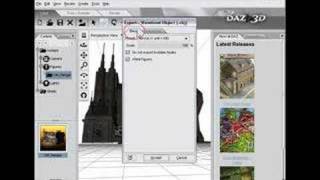











![СБОРНИК #4 [ СИЛА ЧЕРЕЗ УЧЕНИЯ ] \ Альтернативный сюжет Наруто](https://s2.save4k.su/pic/PK6GCT1i0j4/mqdefault.jpg)


























































