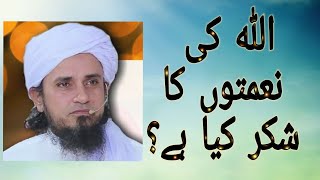Hello everyone!
Today I would like to show and share about PLC S7-200 Modbus RTU connect with energy meters full tutorial.
If everyone have any questions please kindly drop comment under my videos or contact me by:
[ Ссылка ]
Link below is related to PLC programming:
PLC S7-200 Smart Modbus RTU connect with energy meter part-3
[ Ссылка ]
PLC S7-200 Smart Modbus RTU connect with energy meter part-2
[ Ссылка ]
PLC S7-200 Smart Modbus RTU connect with energy meter part-1
[ Ссылка ]
PLC S7-1200 Modbus Modbus RTU connect with 4 power meters full tutorial
[ Ссылка ]
PLC S7-1200 Modbus TCP/IP Server full tutorial
[ Ссылка ]
Read data from power to show on dashboard by using Node-Red Part-2
[ Ссылка ]
Read data from power to show on dashboard by using Node-Red Part-1
[ Ссылка ]
PLC S7-1200 Modbus RTU read data from 4 energy meter part-2
[ Ссылка ]
PLC S7-1200 Modbus RTU read data from 4 energy meter part-1
[ Ссылка ]
Mix power meters connected with WinCC Explorer V7.5 full tutorial
[ Ссылка ]
PAC Machine Edition V10 connect with PLC Emerson CPE310 Modbus TCP/IP communication
[ Ссылка ]
Mix power meters connect with WinCC Flxible 2008 SP5 and Ms Excel data log file
[ Ссылка ]
Modbus RTU and Mobus TCP/IP connect data with Ms SQL Server database
[ Ссылка ]
Mix Modbus RTU and Modbus TCP/IP with Proficy Cimplicity HMI SCADA
[ Ссылка ]
PLC LOGO connect with TIA Portal V18 WinCC Unified
[ Ссылка ]
PLC Emerson CPE310 connect with wifi and WinCC Unified TIA Portal V18
[ Ссылка ]
PLC S7-200 Smart connect with Wifi point to point WinCC Unified TIA V18 full tutorial
[ Ссылка ]
PLC Omron CP1E connect with WinCC Unified V18|Convert from OPC DA to OPC UA guide
[ Ссылка ]
PLC Omron CP1L connect with TIA Portal V18 WinCC Unified
[ Ссылка ]
PLC S7-1200 connect wit temperature sensor Pt -100 WinCC Unified V18
[ Ссылка ]
PLC S7-300 connect with TIA Portal V18|WinCC Advance V18 via MPI cable PC Adapter
[ Ссылка ]
TIA Portal V18|WinCC Unified V18| PLCSIM V18 full tutorial|PLCs hardware
[ Ссылка ]
TIA Portal V18|WinCC Flexible 2008 connect with PLC S7-300|Wifi point to point communication
[ Ссылка ]
TIA Portal V18|WinCC Explorer V7.5 faceplate simulation without using PLCs hardware
[ Ссылка ]
TIA Portal V18 connect with PLC S7-1200 CPU 1215C Analog Output full tutorial
[ Ссылка ]
TIA Portal V18 connect with PLC S7-1200 CPU 1215C Analog input full tutorial
[ Ссылка ]
PLC S7-200 connect with TIA Portal V18 WinCC Unified
[ Ссылка ]
PLC S7-200 Smart connect with TIA Portal V18 WinCC Unified
[ Ссылка ]
TIA Portal V18 WinCC Unified simulation with studio 5000
[ Ссылка ]
Mix power meter connect with TIA Portal V18 WinCC Unified
[ Ссылка ]
TIA Portal V17 connect with power meter via USB RS485 converter
[ Ссылка ]
PLC S7-1500 connect with TIA Portal V18 Unified/Wifi point to point/UDT and Faceplates
[ Ссылка ]
PLC S7-1500 connect with TIA Portal V18 Unified/Wifi point to point/UDT and Faceplates
TIA Portal V18 Unified/PLC S7-1200 send/receive data via Wifi point to point communication
[ Ссылка ]
Full tutorial about Modbus RTU connect with power meters in 12 hours
[ Ссылка ]
TIA Portal V18 Unified connect with PLC S7-300 analog input and temperature sensors
[ Ссылка ]
RS485 USB converter connect with Schneider power meters, SCADA (OPC DA to OPC UA converter)
[ Ссылка ]
PLC S7-1500 connect with Delta HMI (DOPSoft) RunTime
[ Ссылка ]
TIA Portal V18 Unified connect with PLC S7-1200 highlights
[ Ссылка ]
TIA Portal V18 create faceplate and connect with PLC S7-1500
[ Ссылка ]
TIA Portal V18, PLCSIM Advance V5.0, PLCSIM V18 simulation project without PLCs hardware
[ Ссылка ]
Schneider power meters connect with RSView32 SCADA
[ Ссылка ]
PLC S7-300 connect with FactoryTalk View Studio via OPC DA Server
[ Ссылка ]
PLC RX3i Emerson connect with WinCC Flexible 2008 SP5 Runtime HMI
[ Ссылка ]
Power meters connect with Wientek HMI simulation over USB RS485 converter
[ Ссылка ]
PLC S7-1200 connect with Delta HMI (DOPSoft) simulation
[ Ссылка ]
I'm also sorry if I have mistake in this video.
Please like share and subscribe my video also to get new notification and new video.
Good luck for everyone!
Thanks!
PLC S7-200 Modbus RTU connect with energy meters full tutorial
Теги
Proficy Process SystemsEmerson softwarePLC Emerson tutorialPLC basic tutorialPLC GE and SCADA EmersonPLC full trainingPLC basic trainingPLC Training and tutorialSCADA and DCS SystemPLC GE with SCADA SystemPLC SiemensPLC Allen BradlleyPLC hardwarePLC softwarePLC OmronPLC S7-1200PLC S7-200 SmartPLC S7-1500PLCRockwell automationAllen BradleyAB PLCTIA Portal V18PLCSIM V18PLCSIM advance V5.0TIA V18PLCSIMPLC Simens






![ТРЕЙДИНГ КРИПТОВАЛЮТ С НУЛЯ [полный гайд в одном видео]](https://i.ytimg.com/vi/rFGeW_aalQc/mqdefault.jpg)
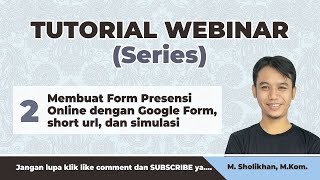




![InkScape - Tutorial for Beginners in 13 MINUTES! [ FULL GUIDE ]](https://i.ytimg.com/vi/rFYQW2DCM2I/mqdefault.jpg)