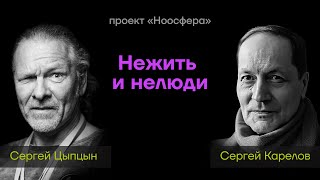Directions:
1. Right click windows key
2.Click Advanced system settings
3.Click Advanced
4.Under Performance click settings
5. Click Advanced tab
6. Under virtual memory click change
7. Uncheck Automatically manage paging file size for all drives
8. Click custom size
9. Formula for custom size (Initial size physical memory x 1000 x 1.5 Maximum size physical memory x 1000 x 3)
10.click set
11. click ok
Change API
1. Click windows key
2. Click documents
3. click rockstar games
4. click red dead redemption 2
5. click settings
6. ctrl f for find
7. type api
8.Highlight either DX12 or Vulkan delete
9. Replace with the opposite
10. Save as and replace file
Done. Hope that helps.













![[4K] 231217 태민 - Criminal 메타모프 직캠 : TAEMIN METAMORPH 크리미널 fancam](https://s2.save4k.su/pic/KsjO2DE7MtE/mqdefault.jpg)

![WORD OF HONOR || CAKE BY THE OCEAN [CRACK]](https://s2.save4k.su/pic/fosOwbkH8xU/mqdefault.jpg)