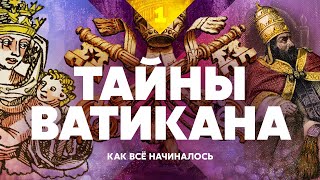Learn how to create an Interactive Google Slide presentation with content specific data for student activities/assignments. The participants will view a sample of an interactive Google Slide presentation to provide a form of accommodation for a student with special needs. Participants will leave knowing how to create a fun and exciting content related Interactive Google Slide presentation to boost student engagement.
Check out Laura and Faleshia's Instructable to get you started: [ Ссылка ]
[ Ссылка ] subscribe for more tutorials or check out more Google Slides resources from our #HcsInfluencers
bit.ly/PearDeckDIS - PeardDeck for Google Slides
[ Ссылка ] - Going Deeper with Google Slides
From Michelle and Marie:
[ Ссылка ] - Choice Boards for Horry County Schools with Google Slides
Google Slides template for Choice Boards for Horry County Schools [ Ссылка ]
Google Slides Choice Board Issue 1: [ Ссылка ]
Choice Board for Horry County Schools Instructions: [ Ссылка ]
[ Ссылка ] - Getting Started with Google Slides tutorial
From Amanda and Alex
[ Ссылка ] - How to create Bitmojis with Google Slides for Google Classroom tutorial
[ Ссылка ] - Instructable to get started with Bitmoji Classroom
From the McKenzies
[ Ссылка ] - 4 tools to use for student reflection questions | Pear Deck, Google Slides, Google Forms and Padlet
[ Ссылка ] - Google Site for Student Reflection Questions
From Nicole and Whitney
[ Ссылка ] - Choice Board Differentiated Activities in Google Slides tutorial | Google Classroom for students
[ Ссылка ] - How to use the Nearpod Add-On in Google Slides
[ Ссылка ] - Digital Notebooking with Hyperslides from the DISCast
[ Ссылка ] - Google Slides on the iPad
-----------------------------------------------------------------------------------------
[ Ссылка ] subscribe for more tutorials.
Check out our distance learning site for more: [ Ссылка ] or our calendar: [ Ссылка ] or our #DistanceLearning Playlist [ Ссылка ]
Are you in #elearning? Check out some Choice Boards from Horry County Schools
[ Ссылка ]
Do you need to get started with Seesaw? Check out our [ Ссылка ] Seesaw Tutorial Playlist or other Seesaw tutorials:
[ Ссылка ] Getting Started with Seesaw
[ Ссылка ] Going Deeper with Seesaw
Students need help doing assignments in Google Classroom?
Google Classroom for students tutorial
[ Ссылка ] or our Google Classroom tutorial playlist: [ Ссылка ]
Check out our #GoogleEdu Tools for #hcspdl students & teachers Playlist: [ Ссылка ]
We have lots of other web based #edtech HCSPDL tutorials to help you out:
[ Ссылка ]
Do you like @Nearpod? Check out our playlist of Nearpod resources:
[ Ссылка ]
Support your #HCSInfluencers as they lead the way on our social media accounts with their awesome handouts, instructables and tutorials:
[ Ссылка ]
[ Ссылка ]
Follow @DearDISes:
[ Ссылка ] - Facebook
[ Ссылка ] - Twitter
[ Ссылка ] - Instagram
[ Ссылка ] - DISCAST on Apple Podcasts
[ Ссылка ] - Dear DIS Tumblr
[ Ссылка ] - Pinterest
[ Ссылка ] - Pinterest Board of #FriDecks slide presentations
[ Ссылка ] - Pinterest Board of #ElemenTuesdays with Elementary and Primary HCSInfluencers Instructables and Tutorials
Check out more with #hcspdl
[ Ссылка ] - @DearDISes News Blog
[ Ссылка ] - LinkedIn
Hyperlinking Google Slides for Assessment
Теги
hcspdlhorry county schoolsdear distutorialcreationdistance learninggoogle slideshyperslideshyperlinked slidesgoogle slides for assessmentgsuitegoogle for educationgoogle slideshowmake your own google slideGoogle Slides tutorialGoogles slidesgoogle slides presentationgoogle slides templates freegoogle slides formatgoogle slides tutorialgoogle slides choicegoogle slides assessmentstudent assessmentGoogle Slides