Welcome to DataMinds Academy, your go-to channel for mastering Power BI! In this tutorial, we’ll walk you through a step-by-step process on how to turn off all the filter interactions in Power BI 2024. Filter interactions play a significant role in how visuals communicate with each other on a Power BI report. However, there may be times when you want to disable these interactions to create independent visuals or control how data is displayed.
In this video, you’ll learn:
What are filter interactions in Power BI and how they affect visuals.
The simple process to turn off all filter interactions across your report.
How to customize visual interactions to suit your analysis needs.
Use cases where disabling filter interactions enhances your report’s functionality.
This tutorial is beginner-friendly and provides clear, actionable steps to ensure you can confidently control filter interactions in your Power BI dashboards. Whether you’re designing reports for presentations or building interactive visuals, mastering filter settings will elevate your Power BI skills.
If you find this video helpful, don’t forget to like, share, and subscribe to DataMinds Academy for more practical Power BI tutorials.


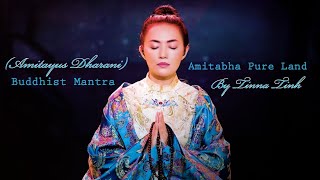











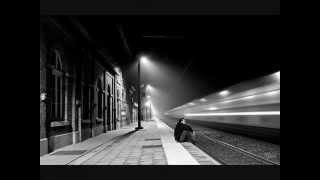






















































![Cozy Fireplace 3 Hrs 🔥 Crackling Fire Atmosphere with Burning Logs [No Music]](https://i.ytimg.com/vi/kTnFHAwDevk/mqdefault.jpg)




