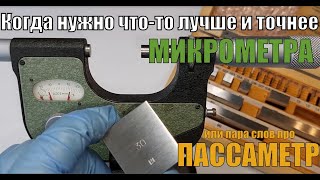We concentrate on learning with Cursor IDE in this discussion
1) Understand Cursor Internals
2) How to Learn with Cursor
3) Introducing Markdown and recording Notes
4) Introducing Git & Pushing code
5) Updating the code base and Reviewing Output
The code for supporting notebook is present in the below git repo
[ Ссылка ]
chapter:
0:00 Intro
0:30 Prelude
0:50 Objective of the Video
2:30 Diving into Cursor Internals
4:10 Cursor Model Generation Quota
6:00 Models & Features available in Cursor
7:40 Introducing Git Benefits
9:10 Starting with Git | Getting Small Wins
10:30 Step for Creating Git Repo
12:20 Steps to Clone Git Repo to Your System
14:35 Adding Data to Repo and Pushing To Git Hub
16:15 Creating Git PAT
18:10 Recap & Benefit of Having Repository
19:40 Learning with Cursor IDE | Understanding .gitignore
23:10 Starting new Cursor Chat for Learning HTMX
26:10 Creating the Example-Server setting
27:20 How to avoid updating code to Wrong file
31:20 Starting example server demo & pushing to git repo
33:20 Introducing Markdown | Prompting Cursor to give MD format Material
36:00 Using Markdown file in repo to Learn & Recap
37:25 Modify example server files to improved design
40:30 Updating the Notes with Improved Design Info
41:50 Reviewing the Updated Website
42:25 Pushing final commit to repo
43:40 Becoming comfortable with Cursor
44:45 Outro
PS: Got a question or have a feedback on my content. Get in touch
By leaving a Comment in the video
Want to Consult? Feel free to book a short call with me.
[ Ссылка ]
Buy me a Coffee
[ Ссылка ]
@mail insighthacker21@gmail.com
@github [ Ссылка ]















![Как устроен QR-код? [Veritasium]](https://i.ytimg.com/vi/nKY00hHtIxg/mqdefault.jpg)