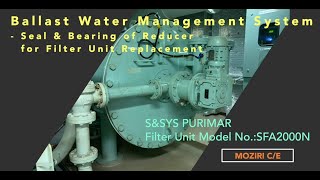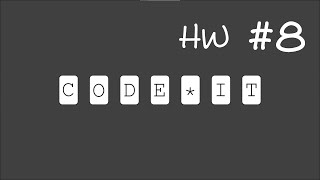YOU CAN stream video through Apple TV while living or traveling abroad! (NOTE: this video has been updated; view the more recent tutorial here: [ Ссылка ])
🔹🔹🔹Additional Information🔹🔹🔹
✅ If you'd like to use ExpressVPN on your Apple TV as well, use this link to get 3 months of FREE service: [ Ссылка ]
✅ Watch Best Netflix VPN | How to watch US Netflix anywhere (time-saving method!): [ Ссылка ]
✅ Don't forget to subscribe to All Things Secured! [ Ссылка ]
*********************
Video Timestamps
*********************
0:00 - Introduction
0:12 - Getting your DNS server IP for your Apple TV on ExpressVPN
1:10 - How to input your DNS server IP on your Apple TV
2:41 - VPN on Apple TV Wrap-up
*********************
Unlike many of the other internet TV boxes, the Apple TV is different in that it doesn't allow for the traditional VPN configuration. So how can you setup a VPN on an Apple TV?
What you really need in this case isn't a VPN (Virtual Private Network), you need SmartDNS. You're not trying to encrypt your data, you're likely just trying to spoof your location so that geo-restricted apps like Netflix, Hulu, BBC and others will actually let you watch their content.
In this demonstration, I will show you how to setup SmartDNS on an Apple TV using my ExpressVPN service (try for yourself: [ Ссылка ]). It's incredibly fast, easy and it works!
#vpn #appletv #tutorial










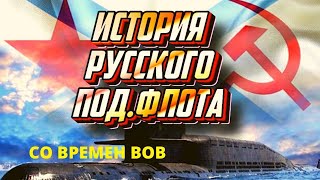




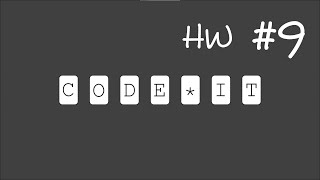












































![[MAINTENANCE] Replace CLX Reagent (Ex type)](https://s2.save4k.su/pic/OWwP9AApHQE/mqdefault.jpg)