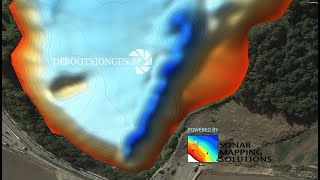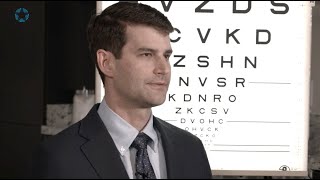// Undervolting your Intel CPU with Intel extreme tuning utility //
Is your CPU too hot? Is your CPU throttling, feels slower and sluggish? Your solution is UNDERVOLTING! You'll get the same performance with lower temperatures, which is very sweet. ;-)
Undervolting takes a bit of power from your CPU (Volts!) and will therefore produce less heat within your chassis. That is especially helpful for laptops since you usually cannot access all the clocking options you know and love from your desktop.
The ratio behind undervolting is that manufacturers like Intel give more Volts to their CPU to make them stable 100% in all situations. That's where they overdo it to be safe - no consumer wants their CPU crashing because of too low voltage - altering the voltage is impossible for the average user. Not for you though! You can take some of that voltage away, and we'll show you how with this short tutorial.
Simply download Intel XTU from here and run it: [ Ссылка ]
If your CPU is not supported (anymore), check out the legacy versions on techspot: [ Ссылка ]
Prime 95: [ Ссылка ]
HWBot Benchmark rankings that also post configurations: [ Ссылка ]