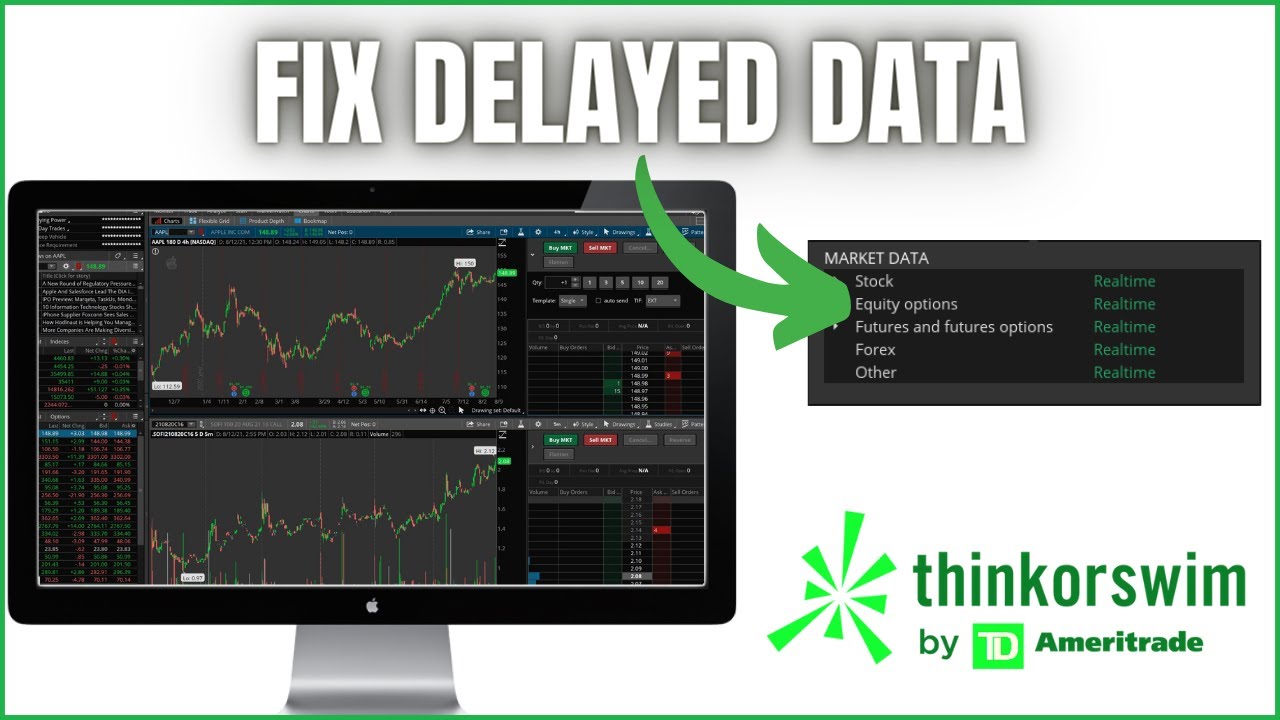In this video we’ll quickly show you how to fix your delayed data on ThinkorSwim and enable realtime quotes. We’ll also cover how to subscribe for realtime level II quotes for free.
--------------------------------------------------
TraderLog (My Trading Journal)👇
[ Ссылка ]
TradingView (Best charts in the game)
[ Ссылка ]
Tastyworks (Great for options traders)
[ Ссылка ]
Webull (UP TO 12 FREE STOCKS)
[ Ссылка ]
--------------------------------------------------
In order to fix the delayed quotes you will need to login to your TD Ameritrade account. You will then navigate to Client Services - My Profile - General. From the general page you need to find and sign the exchange agreements. Once the agreements are signed, you will immediately see realtime quotes on the ThinkorSwim platform.
In order to enable realtime level 2 quotes you will need to find the subscriptions page and subscribe to NASDAQ Level II quotes. Once done you'll be able to see level 2 on both ThinkorSwim and TD Ameritrade.
Disclaimer: Some of these links go to one of my websites and some are affiliate links where I'll earn a small commission if you make a purchase at no additional cost to you.