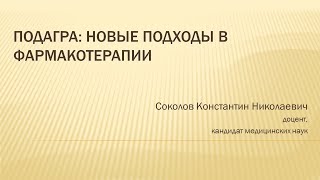This video will show you how to fix Windows Update error 0x80070002 in Windows 11 and Windows 10 operating systems. Read detailed fix at [ Ссылка ].
Commands used:
net stop wuauserv
net stop cryptSvc
net stop bits
net stop msiserver
ren C:\Windows\SoftwareDistribution SoftwareDistribution.old
ren C:\Windows\System32\catroot2 catroot2.old
net start wuauserv
net start cryptSvc
net start bits
net start msiserver
Chapters:
00:00 Intro
00:25 Windows Update error 0x80070002
00:45 The solution
04:44 End screen
#windowsupdate #windowsupdate0x80070002 #windows11