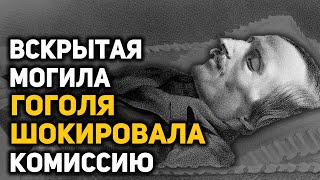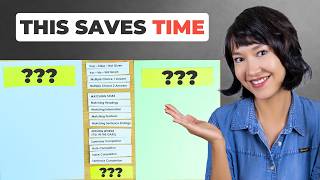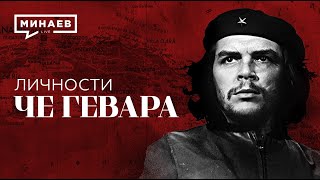Export Loading Animation to Lottie Animations Directly from Figma | Export GIF in Figma
Tired of struggling to export your stunning Figma animations? Learn how to effortlessly convert them into Lottie files for seamless integration into your web and mobile apps. This tutorial breaks down the process step-by-step, covering everything from setting up your Figma file to exporting the Lottie animation. With this knowledge, you'll be creating captivating animated interfaces in no time!
Check out our website
[ Ссылка ]
Create Animation In Figma
[ Ссылка ]
[ Ссылка ]
[ Ссылка ]
UX Mate Figma Plugins
[ Ссылка ]
Lottie Plugin
[ Ссылка ]
Join Telegram Channel
[ Ссылка ]
Getting Started with Design System
[ Ссылка ]
Watch this to learn how to Control Components using Variables.
[ Ссылка ]
Learn Create a Dropdown Menu in Figma Using Variables
[ Ссылка ]
Create dynamic timer in Figma using Variables
[ Ссылка ]
Figma button, Figma tutorial, button component, responsive design, UX design, dynamic buttons, Figma basics, UX Mate
Enhance your design workflow and open new horizons with this tutorial. Subscribe and hit the notification bell to stay in the loop for more exciting Figma insights! 🚀
Gadgets used in this video
Laptop
MacBook Pro Laptop M2
[ Ссылка ]
Mic
Rode NT1A
[ Ссылка ]
BOYA BY-XM6
[ Ссылка ]
Light
Godox SL150
[ Ссылка ]
Godox V1
[ Ссылка ]
Camera
[ Ссылка ]
Keyboard
[ Ссылка ]
#figmaplugins #figmadesignsystem #figmatutorial #figmaforbeginners #design #uiuxdesign #figma
#lottie
#animation
#uidesign
#webdesign
#mobileapp
#tutorial
#howto
#graphicdesign
#design
#animationdesign
#motiondesign
#uiux
#creative
#digitalart
Figma
Lottie
animation
export
UI design
web design
mobile app
tutorial
step-by-step
guide