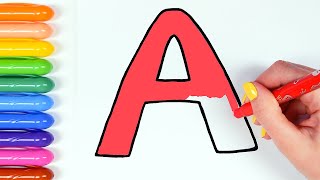Most of the engineers, technical officers, and surveyors, working in civil Engineering related works need to draw Longitudinal sections and cross-sections. If you are working on Irrigation or Road construction sector this is mandatory.
This is a short method of drawing Cross Sections. Follow the steps and draw your Cross Sections in 5 minutes.
Download Link of .LSP is bellow.
[ Ссылка ]
-~-~~-~~~-~~-~-
Please watch: "How to design a Halloween Pumpkin - Civimix Revit Tutorial"
[ Ссылка ]
-~-~~-~~~-~~-~-
"Effortlessly Create Cross Sections with AutoCAD in Just 5 Minutes - Easy Tutorial"
Are you tired of spending hours manually creating cross sections in AutoCAD? Look no further! In this tutorial, we will show you how to quickly and easily draw cross sections in AutoCAD in just 5 minutes.
Our step-by-step guide is perfect for beginners and seasoned AutoCAD users alike. We will teach you how to use AutoCAD's powerful tools to draw cross sections accurately and efficiently.
With our easy-to-follow tutorial, you will learn how to create a section plane, set your view, and extract the cross section with just a few clicks. You will also learn how to label and annotate your cross section to ensure it accurately represents your design.
Whether you're an architect, engineer, or drafter, knowing how to draw cross sections is an essential skill. By the end of this tutorial, you will be able to create professional-quality cross sections in just minutes.
So why waste time manually drawing cross sections? Let us show you how to use AutoCAD's powerful tools to create accurate and efficient cross sections in just 5 minutes. Watch our tutorial now!!